Use the Features tab to control the creation of probe paths for items in the inspection sequence:
- To add items to the inspection sequence without a probe path, select the
Generate probe path button:
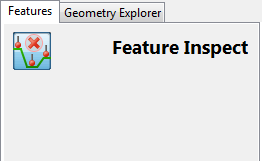
When you create or select an item, no probe path is created, and no Inspect dialog is displayed in the Features tab.
Note: Items without a probe path cannot be run on CNC and OMV machines. They can be measured manually. - To create a probe path when you add an item to the inspection sequence, deselect the
Generate probe path button:
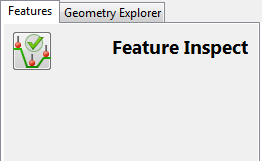
When you create an item, PowerInspect displays the item's probe path in the CAD view, and an Inspect dialog in the Features tab. The dialog enables you to edit selected information about the item, including the method used to create the probe path.
Note: When you manually measure an item with a probe path, the CAD View highlights the next point to be probed. When you have probed all the points specified for the item, PowerInspect automatically saves the points and continues to the next entry in the inspection sequence.
To access the Generate probe path button when an Inspect dialog is displayed in the Features tab, click the Cancel button to close the dialog.