Model a 3D Frame
In this tutorial, you learn how to model a basic 3D steel structure.
This tutorial should take about 15 minutes.
The final version of the project is shown below.
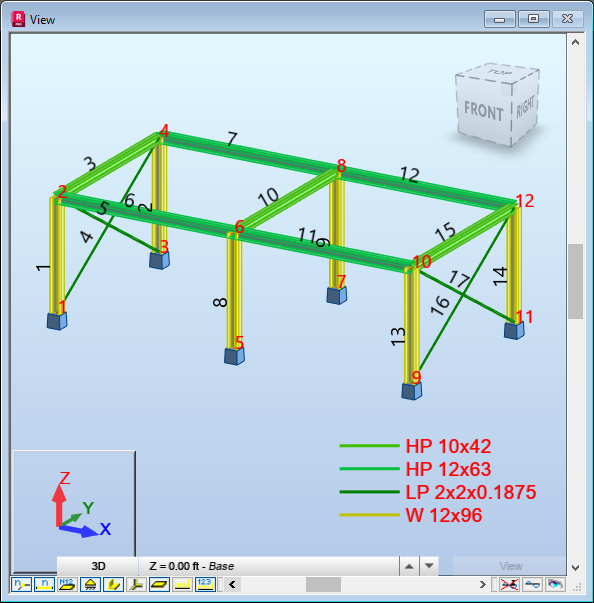
Click here to start this tutorial.
Task List
- Set Preferences. Learn how to start a new Frame 3D design session and how to set the preferences for regional settings to United States (Imperial units).
- Add Sections. Learn how to add sections to the list of available sections in the project.
- Define the Structure. Learn how to define elements of structure like columns, beams and bracings using the previously added sections.
- Define Supports. Learn how to define supports for the frame structure.
- Copy an Existing 2D Frame. Learn how to copy the 2D frame to generate a 3D frame.
- Summary. Congratulations! You have completed this tutorial.
