You can now more easily identify the host for one or more selected rebar sets, area or path reinforcement.
Select a rebar set and click Modify | Structural Rebar tab  Host panel
Host panel 
![]() (Select Host), to switch the selection from the rebar to its host. Alternately, select one or more rebar, right click and choose Select Host.
(Select Host), to switch the selection from the rebar to its host. Alternately, select one or more rebar, right click and choose Select Host.
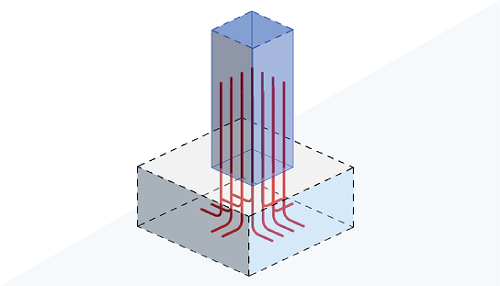
See Place Rebar.
