Drag a control to move dimension text away from the dimension line.
Dimension text controls are blue squares that display on selected dimension elements that you have added to a drawing.
Note: You may need to zoom in to see dimension text controls.
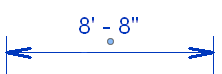
Dimension text control shown in blue
