Automated Loadings - Deflections
Description
The Deflections page of the Automated Loadings form is used to display the dead and live load deflection envelopes. The dead load deflection envelopes are generated for each construction stage.
Outline Procedure
This form is accessed from Data | Automated Loading in the main menu.
The deflection envelopes may only be displayed after an analysis has been carried out from the Live Load Envelope page, and / or the Dead and SDL loading page. Check the check boxes for the deflections to be included. The availability of the check boxes depends upon which analysis has been performed.
The field labelled 'Deflection Type' will contain one or more of the following, depending on the deflections that have been generated:
- Dead Load
- SDL
- Live Load
Change this field to toggle the display.
Click on the Results button to see the deflection envelope details tabulated at points along the beam. The results printout includes the maximum span deflection as a proportion of span length.
Form Graphic
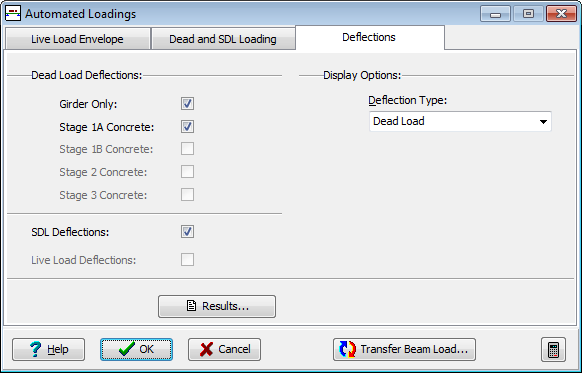
Field Help
Dead Load Deflections
Check the boxes to include deflections due to dead loading at each construction stage in the display and results table. These fields are only available once the dead loads have been generated.
SDL Deflections
Check the box to include deflections due to superimposed dead loading in the display and results table. This field is only available once superimposed dead loads have been generated.
Live Load Deflections
Check the box to include deflections due to EN 1991-2 live loading in the display and results table. This field is only available once the EN 1991-2 Moving Load Analysis has been done.
Deflection Type
The dead, superimposed dead or live load deflections are displayed depending on which type is chosen in this field.
