Support Local Axes
Description
This form enables the transformed constraint directions to be defined for supported nodes whose constraint directions do not coincide with the global axis system.
The local axis system is defined in terms of two rotations of the global axis system referred to as Alpha and Beta. Alpha is the rotation about the global Y axis. If Alpha is zero, then Beta is the rotation about the global Z axis. If Alpha is not zero, then Beta is the angle of rotation about the new z axis following the rotation through Alpha.
A positive angle rotates clockwise when viewing away from the origin along the axis. The transformed axis system is shown on the form, together with the global axes, orientated to correspond with the current graphics view of the structure.
Outline Procedure
If a support local axes set has already been defined than it may be accessed by clicking on its name in the 'Support Constraints about' field of the Supported Nodes form.
A new support local axes set can be created by clicking on the +(Add New Defined Axes Set) button to the right of the 'Support Constraints about' field of the Supported Nodes form. The new set can be renamed from the default and its data defined.
Specify the angles Alpha and Beta in the appropriate fields of the form.
Alternatively when the value of either Alpha or Beta is zero, the transformed directions may be specified graphically using two clicks of the mouse. If the rotation is about the global Y axis only select 'ZX Plane Rotation' in the field labelled 'Pick', and click on two nodes in the structure that define the x axis following the rotation of X about Y. Similarly if the rotation is about the global Z axis only select 'XY Plane Rotation' in the field labelled 'Pick', and click on two nodes in the structure that define the x axis following the rotation of X about Z.
The data is saved by clicking on the OK button. The Remove button removes an existing Axes Set.
Form Graphic
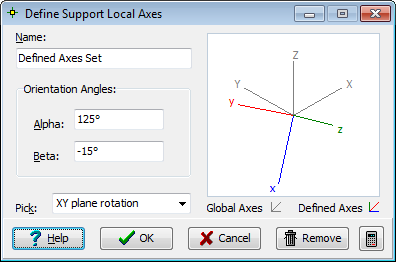
Field Help
Alpha
The rotation about the global Y axis.
A positive angle rotates clockwise when viewing away from the origin along the Y axis.
Beta
If Alpha is zero, then Beta is the rotation about the global Z axis. If Alpha is not zero, then Beta is the angle of rotation about the new z axis following the rotation through Alpha.
A positive angle rotates clockwise when viewing away from the origin along the axis.
Pick
Select 'XY Plane Rotation' to specify the Beta angle by clicking two nodes of the structure in the graphics view. The value of Alpha will be zero.
Select 'ZX Plane Rotation' to specify the Alpha angle by clicking two nodes of the structure in the graphics view. The value of Beta will be zero.
