Job view
The Job View is where you can keep track of the status of jobs you have launched.
The Job View area is divided into areas for Active and Complete jobs.
The Active list monitors currently running jobs. A progress bar on each item provides an indication of how much of the simulation process has been completed
The Complete list shows finished or canceled jobs.
A yellow triangle icon with an exclamation point in the top right corner indicates a cancelled job.
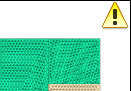
A red hexagon with a white cross in the tor right corner indicates a failed job.

Right-click on a job to see the job details.
