Data Extraction and Results Visualization of Heat Exchangers
A tooltip displays the resultant heat exchanger performance data. To view the tooltip, hover over the heat exchanger part (while the Global result task is active) or over the part in the Results > Material branch of the Design Study bar. The tooltip contains the following information:
- Heat absorbed: the amount of heat transferred by the heat exchanger normalized by time. This is also an indicator of how much capacity is required. For air conditioning (AC) units and CRAC units, this can be translated into energy usage.
- Temperature change: the temperature difference between the heat exchanger inlet and outlet (Tout - Tin).
- Pressure drop: the pressure difference between the heat exchanger inlet and outlet (Pout - Pin).
- Volume Flow rate: the volume of fluid that is transported through the heat exchanger device. This is usually the value specified as part of the material definition.
Note that this data is also available in the Summary file. (Results tab > Review panel > Summary File.)
The following shows that no results are displayed on the heat exchanger device (A). To view its effect on the system, display temperature near the inlet and outlet:
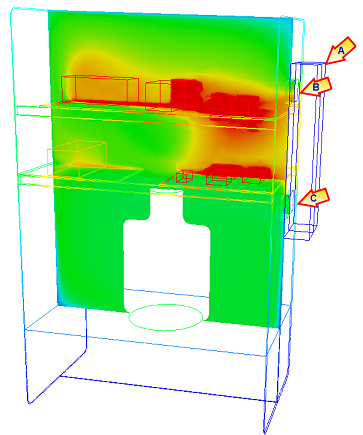
The air at the heat exchanger inlet (B) is clearly warmer than the outlet air (C). The temperature drop indicates that this heat exchanger has removed heat from the working fluid.
