Extrusion Guidelines
The Extrusion button on the Mesh task dialog is active only when the following conditions are met:
- Automatic Sizing has been invoked
- One or more extrudable parts have been selected.
An extrudable part contains the following attributes:
A uniform cross-section
The topology of the part must be invariant in the extrusion direction. For a part to be extrudable, it must have the same cross-section in at least one direction. If a part consists of an extrudable region connected to another region with a different cross section, the part is not extrudable:
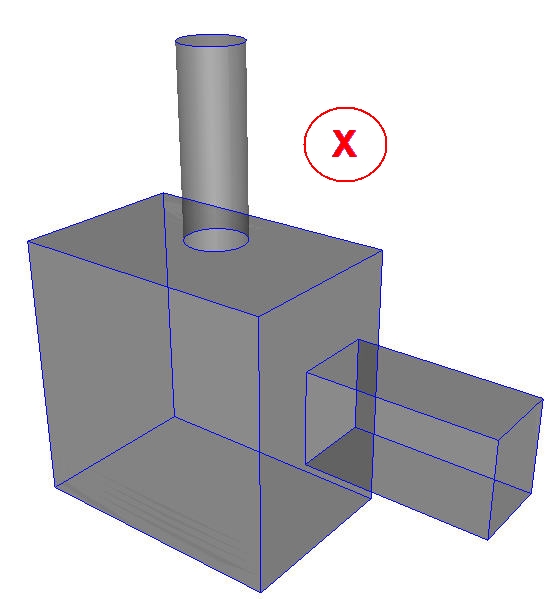
In this example, because all three regions are in the same part, the part is not extrudable. The pipe and channel protruding out from the box would be extrudable if they were separate parts forming an assembly.
Linear extrusion path
Only parts that have a linear extrusion path are eligible for extrusion. Parts that bend, even if the cross section is uniform, are not extrudable:
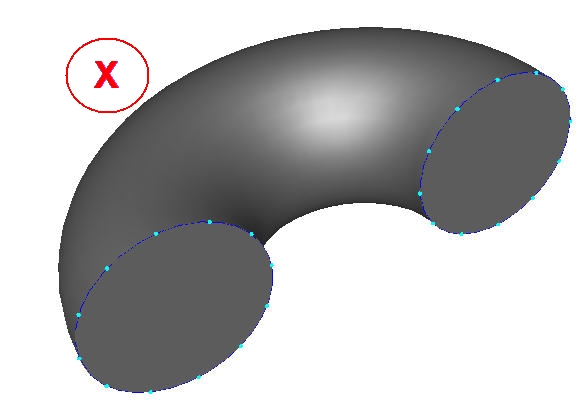
Three dimensional
Only three dimensional parts are supported by extrusion. Two dimensional surfaces in 2D analyses must be free meshed.
Uniform surfaces in at least one extrusion direction
It is not possible to extrude in a direction if edges on a surface are normal to that direction:
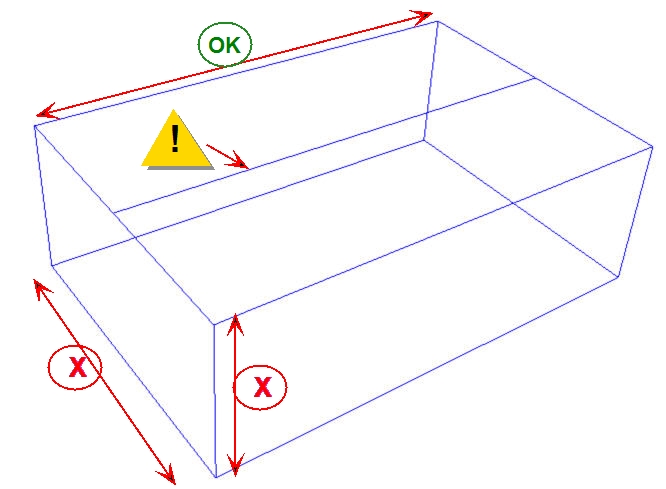
The edge on the top surface of this box prevents extrusion in the two directions marked “No” because the surface is not uniform in those directions. The other direction is fine because the edge is uniform through the entire extrusion direction.
Ends are parallel to each other
The surfaces at the ends of an extrudable part must be parallel to each other. This is an extension of the uniform cross-section rule, and explicitly applies the rule to the ends of the volume:
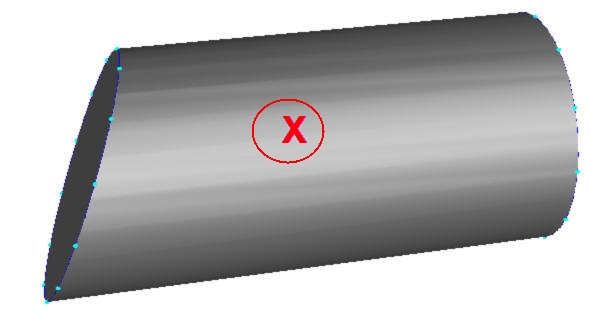
The part must be topologically identical between the endcaps. It must have the same number and orientation of bounding edges on both surfaces
There are some analysis types that extrusion cannot be used with:
Rotating Regions
Objects within a rotating region that have a uniform cross-section that satisfy the requirements for mesh extrusion can be extruded. The mesh inside of the rotating region, however, cannot be extruded because the interface between the rotating region and the adjacent stator must be a conformal (matching) mesh.
Radiation
Extruded meshes are not compatible with radiation calculations. An error is issued if objects are extrusion meshed and Radiation is enabled.
Phase Change
Extruded meshes are not compatible with phase change (two-phase mixtures) calculations. An error is issued if objects are extrusion meshed and phase change is enabled.
Surface parts
Surface parts cannot touch parts that are extrusion meshed. This limitation applies to surface parts used as obstructions (solids), contact resistance, and distributed resistances.
Material Models (internal fans, blowers, etc.)
Parts with embedded-physics materials such as internal fan, centrifugal blower, and check valve materials cannot be extrusion meshed.
