Run the Simulation
In this step, we start the flow simulation in our valve. The simulation takes about 5-7 minutes to complete after you start the run.
Click Solve from the Setup tab:
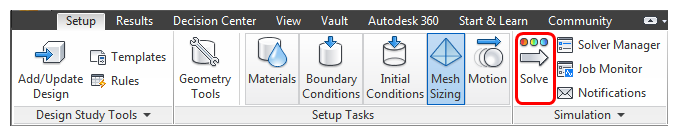
The default settings are appropriate for this model, so click Solve to start the simulation.
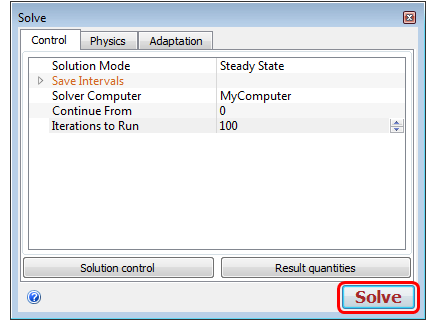
While it's running, you can see the results as they are computed.
Here are some things to notice:
This is the Convergence Plot. It shows how the simulation is running. When the lines go flat, the solution is no longer changing, and the simulation is complete.
To get a bigger view of the model, minimize the Output Bar by clicking the Output Bar button.
The results update during the simulation. You can view them with the Results controls.
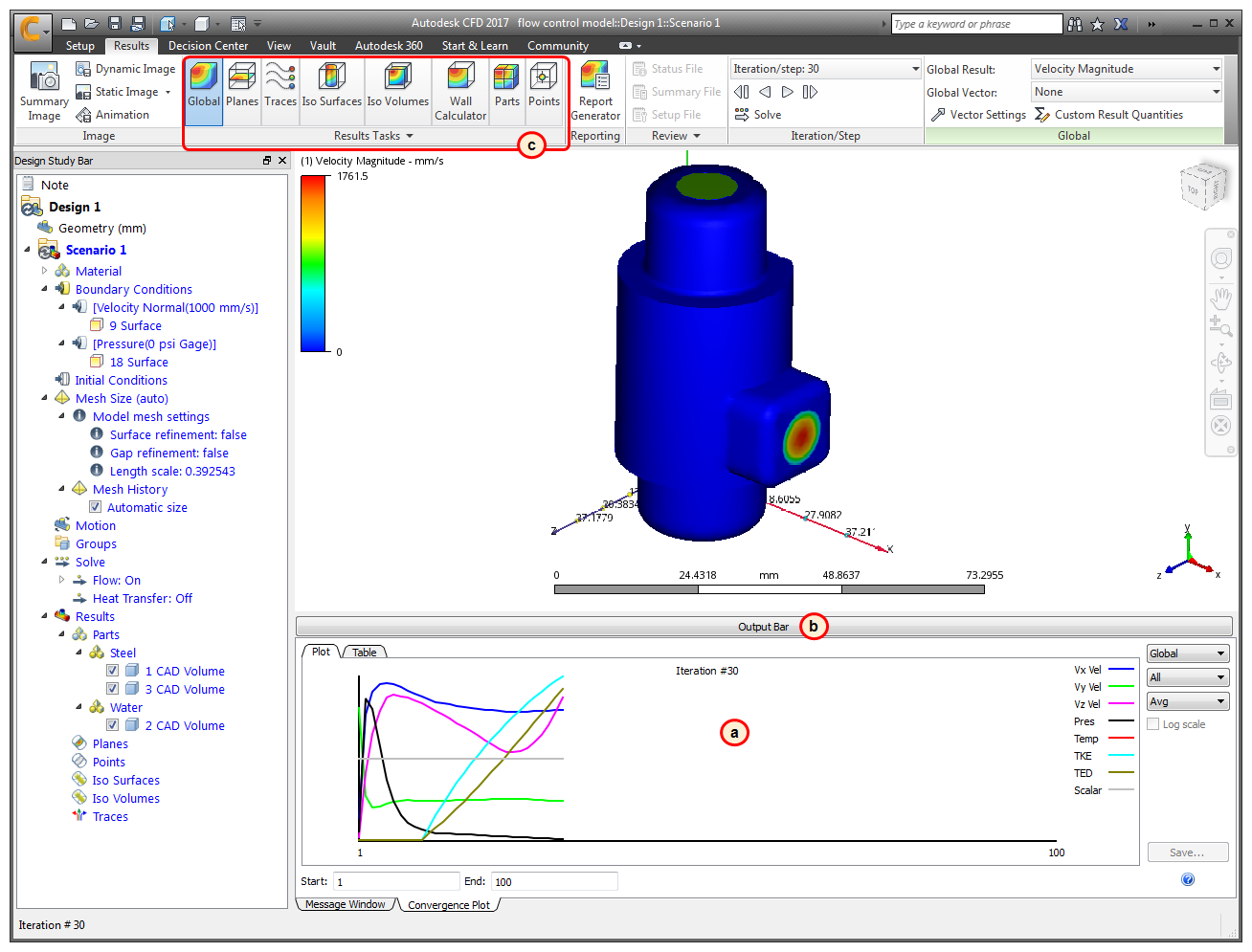
After a few minutes, the simulation should finish:
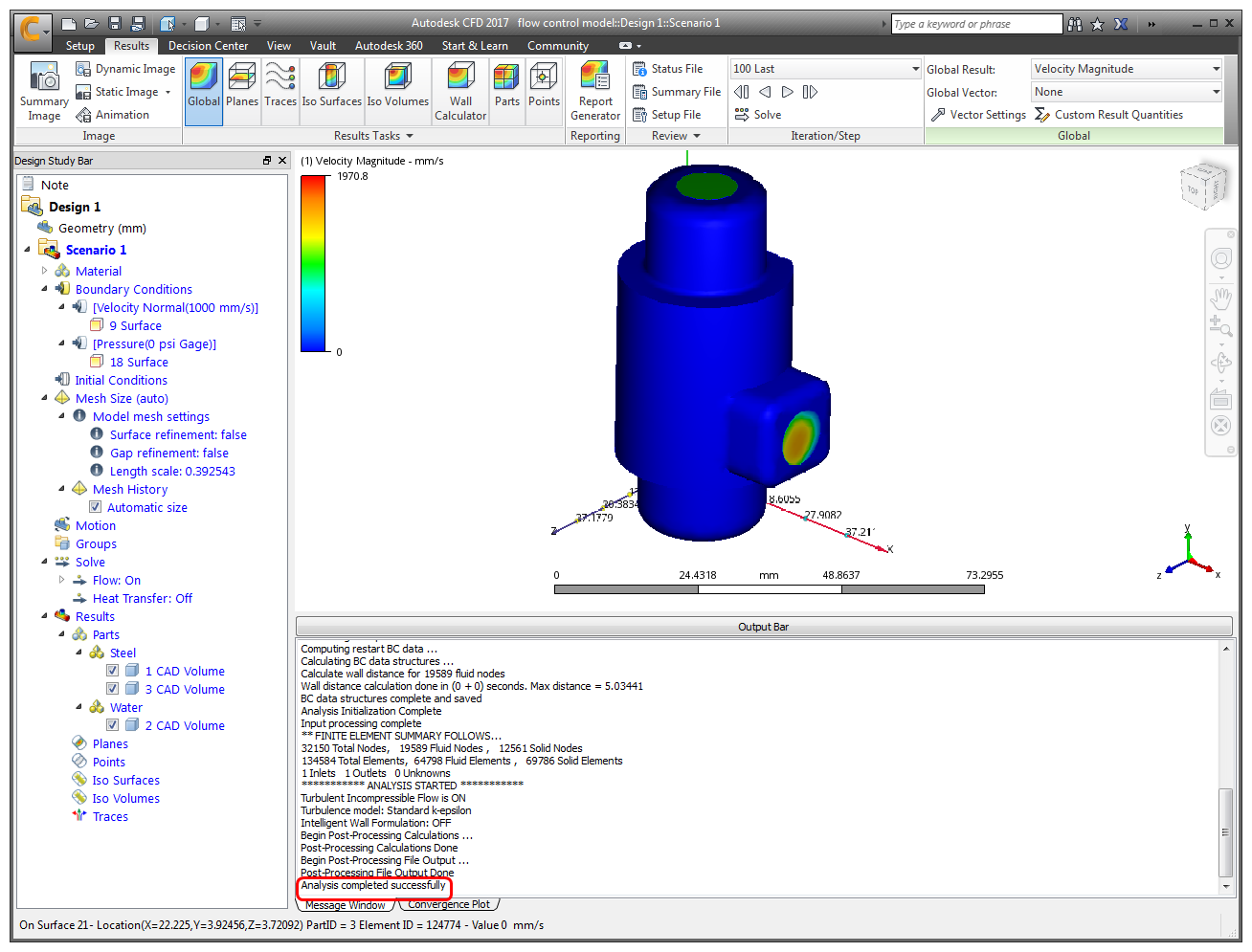
Next, we visualize the results!
