Linux Installation Guide
The Simulation Compute Manager (SCM) is a Service/Daemon which is used by Autodesk desktop products to launch, manage, and transfer simulation jobs and results between client and host machines. The SCM is shipped with the client product and automatically installs with your client product. Workstation or ThinClient installation depends on how you selected to install the client product. Use these directions if you need to update the SCM to the latest version.
To extract the SCM files
Prerequisites: You have
- Downloaded the simulation-computeX-x86_64.zip file,
- Opened the command line,
- Navigated to the directory where the .tqz file is located.
Steps:
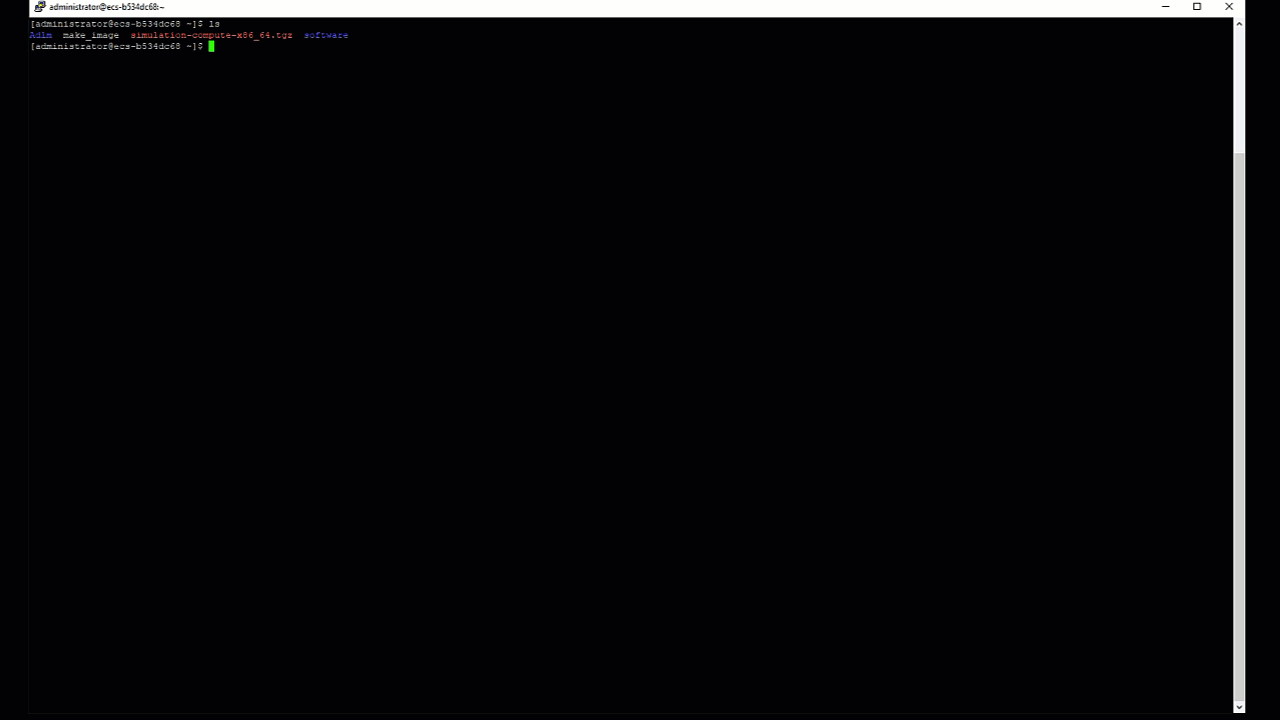
At the command prompt, type
unzip simulation-computeX-x86_64.zipPress Enter and wait for the files to extract.
To check that the files have been extracted, type
lsfollowed by Enter.
Confirm the directory contains the original .tqz file and two additional files (replace X with the SCM major version and replace <version> with the full SCM version you would like to install) :
- simulation-computeX-thinclient.tgz for thin client installations
- simulation-compute-<version>-x86_64.rpm for workstation installations
