In-house Cards in Insight
This topic includes information about account-level and project-level in-house Insight cards.
In this topic, you can learn about:
- Accessing project-level in-house cards
- Project-level in-house cards
- Accessing account-level in-house cards
- Account-level in-house cards
Access Project-Level In-house Cards
Select Insight from the product picker.
Click Customize at the top right of the screen.
Click Card Library.
Use the search box to find the desired card by name.
Apply filters to quickly find the card you need. The following filters are available:
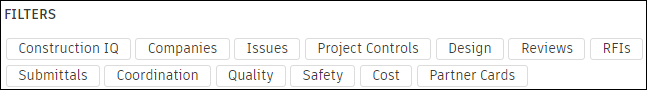
See Customize Dashboards and Cards to learn more about card settings and how to work with cards in Insight.
Project-level In-house Cards in Insight
The following card categories are available:
Checklists
| Ref no | Card name and image | Description | ACC | BIM 360 | Card filters |
|---|---|---|---|---|---|
| 1 | Checklists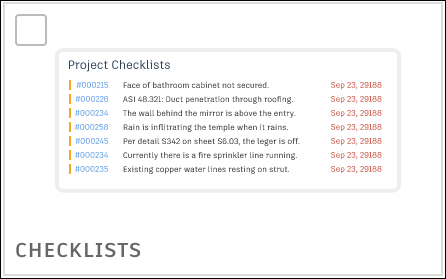 |
A list of all active checklists in your BIM 360 project. | - |
Cost
| Ref no | Card name and image | Description | ACC | BIM 360 | Card filters |
|---|---|---|---|---|---|
| 1 | Budget Trend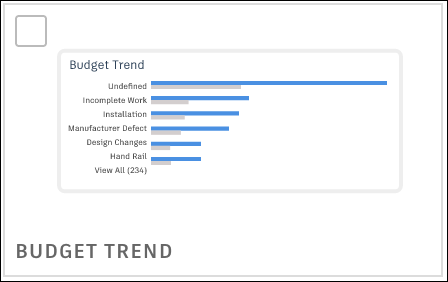 |
Evolution of a project's budget from the original figures through any revisions to the current projections. | Cost | ||
| 2 | Cost Trend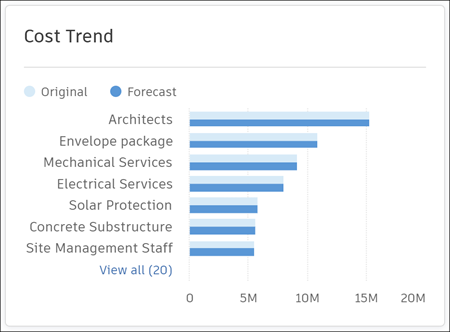 |
Insights into both original and projected expenses for better cost expectations and financial planning. | Cost |
Design
| Ref no | Card name and image | Description | ACC | BIM 360 | Card filters |
|---|---|---|---|---|---|
| 1 | Design Packages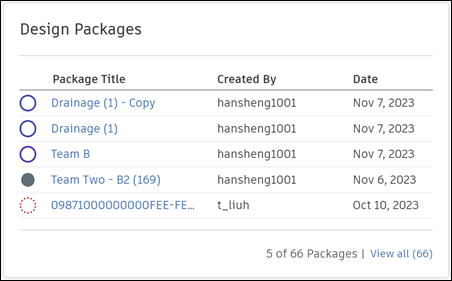 |
A list of all active design packages in a project. | Design | ||
| 2 | Project Design |
The card enhances efficiency and promotes a more streamlined workflow. It provides a feature that allows for the embedding of real-time project models or drawings directly from the [Files](https://help.autodesk.com/view/DOCS/ENU/?guid=Files) tool. This functionality gives members immediate access to and visualization of critical project data. | Design |
Issues
| Ref no | Card name and image | Description | ACC | BIM 360 | Card filters |
|---|---|---|---|---|---|
| 1 | Issues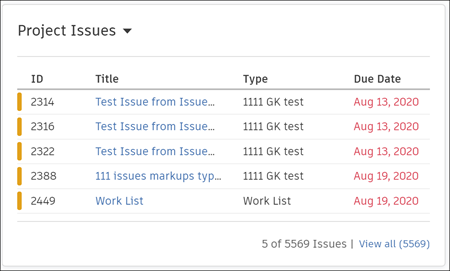 |
A comprehensive list of all active issues in a project serving as a hub for tracking and managing ongoing issues (ACC, BIM 360). | Design, Issues | ||
| 2 | Coordination Issues: Active vs Closed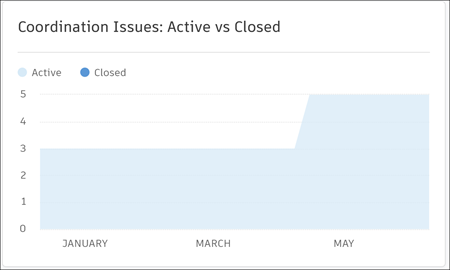 |
A filled area chart comparing the number of active versus closed coordination issues over a time, highlighting the workflow and resolution rate. | Coordination, Issues | ||
| 3 | Coordination Issues Status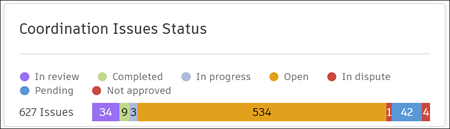 |
Categorizes coordination issues by their current resolution status, such as "Completed," "In progress," "In review," "Open," "Not approved," and "Pending." | Coordination, Issues | ||
| 4 | Coordination Issues by Company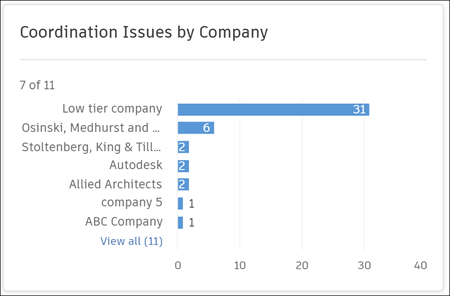 |
A chart that breaks down coordination issues by company, allowing for a quick assessment of which companies are associated with the most issues. | Coordination, Issues, Companies | ||
| 5 | Design Issues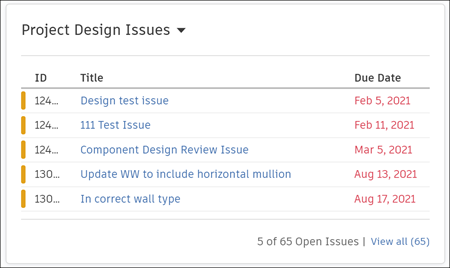 |
A list of all active design issues in your project. | Design, Issues, Project Controls | ||
| 6 | Design Issues by Company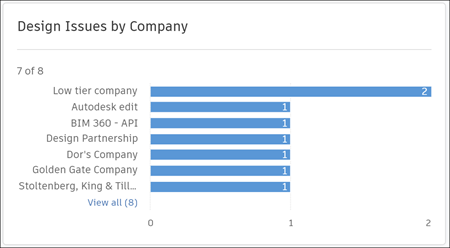 |
A snapshot of active design issues segmented by their assignment to companies. | Companies, Design, Issues, Project Controls | ||
| 7 | Design Issue Status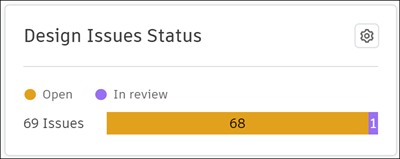 |
A snapshot of design issues segmented by their current status categories such as "In review," "Open," "Not approved," and "Pending." You can set the period to 6 months, 12 months, or "All". | Design, Issues, Project Controls | ||
| 8 | Design Issue Trend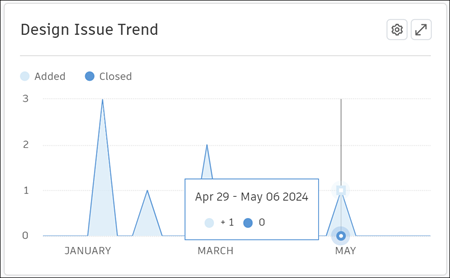 |
A trend of design issues over time to track the number of issues added and resolved, offering insights into issue resolution dynamics. | Design, Issues, Project Controls | ||
| 9 | Design Review Risk Factors |
A view of risks associated with code compliance, critical components, incomplete documentation, overdue issues, and overdue reviews. | Construction IQ, Design, Issues, Reviews | ||
| 10 | Field Issues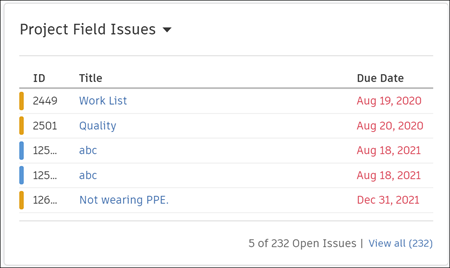 |
A member must be entitled to Field Management | Issues | ||
| 11 | High Risk Issues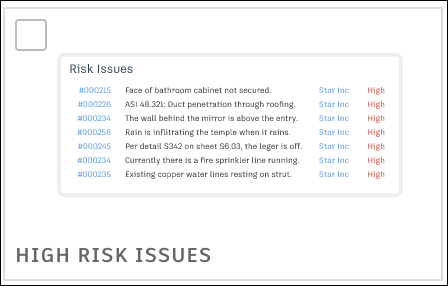 |
A list of all active high risk issues in your project. | Construction IQ, Issues, Quality | ||
| 12 | High Risk Safety Issues |
A visual representation of high risk safety issues over time in the form of a bar chart. It allows for easy tracking and identification of trends and patterns in quality risk management. | Construction IQ, Issues, Safety | ||
| 13 | High Risk Quality Issues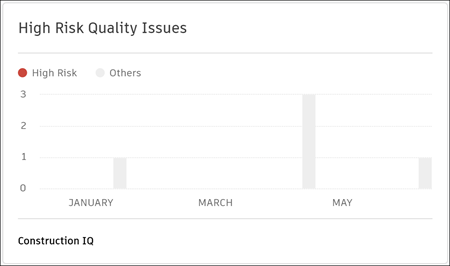 |
Trends of your High Risk issues over a time period. You can adjust the time period to 6 months, 12 months, or "All". | Construction IQ, Quality, Issues | ||
| 14 | Housekeeping Issues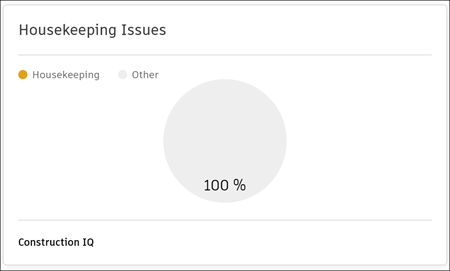 |
The percentage of housekeeping issues compared with other issues in the form of a pie chart. | Construction IQ, Issues, Safety | ||
| 15 | Water Risk Issues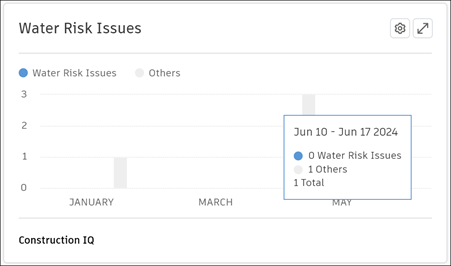 |
Representation of water risk issues over time in the form of a bar chart. It allows for easy tracking and identification of trends and patterns in water risk management. | Construction IQ, Quality, Issues | ||
| 16 | Quality Issue Status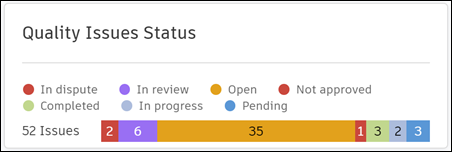 |
Categorizes quality issues by their current resolution status, such as "Completed," "In review," "Open," and "Pending." | Issues, Quality | ||
| 17 | Total Issues to Date: Active vs. Closed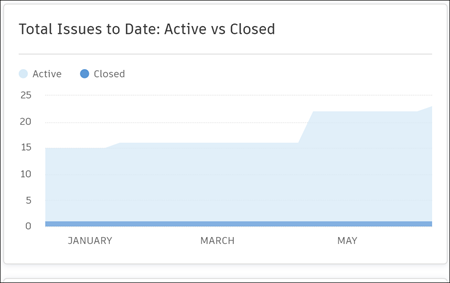 |
Displays an area chart comparing the total number of active and closed issues over time, providing a broad overview of issue resolution progress. | Issues, Quality | ||
| 18 | Issue Root Cause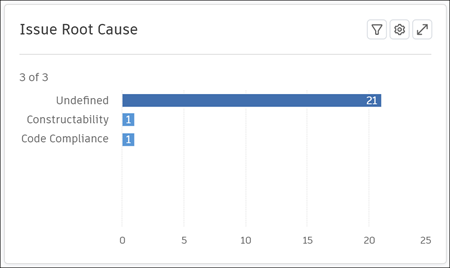 |
A chart that ranks the root causes of issues, highlighting the most common sources of problems within the project, which can help in targeting improvements. | Issues, Quality | ||
| 19 | Safety Issues by Company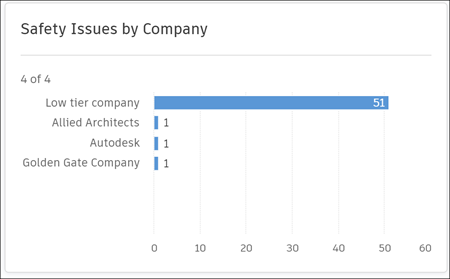 |
Presents a chart that breaks down coordination issues by company, allowing for a quick assessment of which companies are associated with the most issues. | Safety | ||
| 20 | Safety Issues Status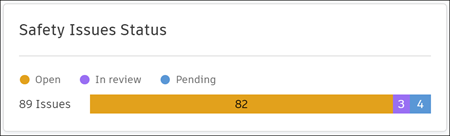 |
Shows how many safety issues are in each status: "In review", "Open", "Pending". | Issues, Safety |
Project Home
| Ref no | Card name and image | Description | ACC | BIM 360 | Card filters |
|---|---|---|---|---|---|
| 1 | Project Address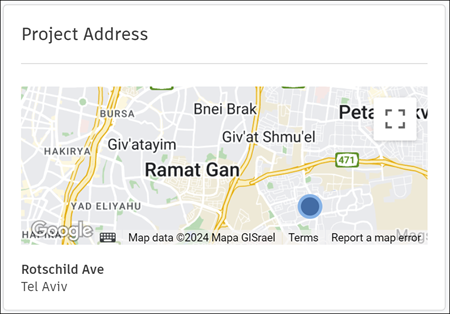 |
Project details and location. |
- | ||
| 2 | Weather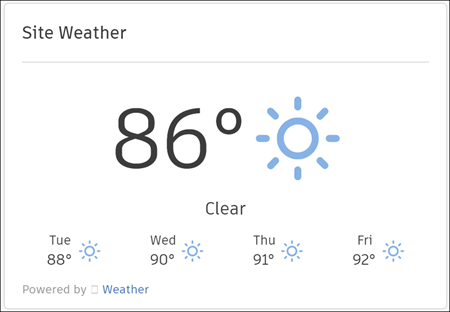 |
Current weather conditions in your project site. |
- |
Reviews
| Ref no | Card name and image | Description | ACC | BIM 360 | Card filters |
|---|---|---|---|---|---|
| 1 | Approval Reviews by Current Assignment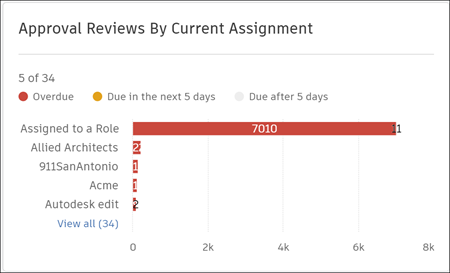 |
A snapshot of active design issues grouped by company and project. | Reviews, Design |
RFIs
| Ref no | Card name and image | Description | ACC | BIM 360 | Card filters |
|---|---|---|---|---|---|
| 1 | Open RFIs by Current Assignment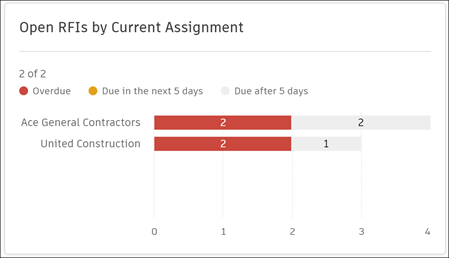 |
A snapshot of active RFIs grouped by company and project. | Project Controls, RFIs, Companies | ||
| 2 | RFIs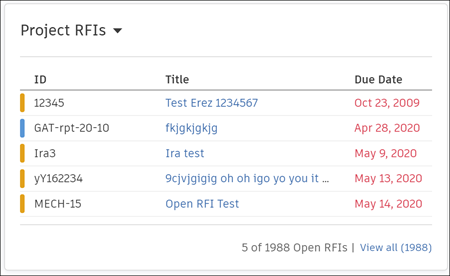 |
A list of all active RFIs in your project. | Project Controls, RFIs | ||
| 3 | RFI Activity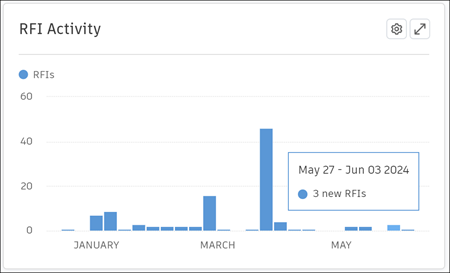 |
A visual representation of RFIs over time in the form of a chart. The card allows for easy tracking and identification of trends and patterns to manage RFIs. | Project Controls, RFIs | ||
| 4 | RFI Progress Tracking: Active vs Closed |
Helps track active vs closed RFIs. | Project Controls, RFIs | ||
| 5 | RFI Risk Factors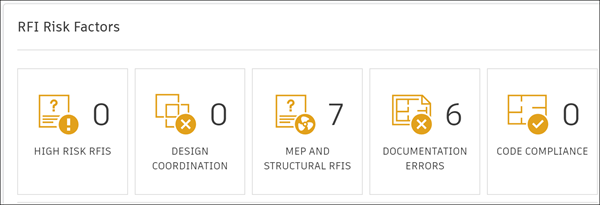 |
The table view displaying risks from the following cards: high-risk RFIs, MEP and Structural RFIs, RFIs with a root cause in Design Collaboration, RFIs with a root cause in Documentation Errors, RFIs with a root cause in Code Compliance. | Construction IQ, Project Controls, RFIs |
Risk
| Ref no | Card name and image | Description | ACC | BIM 360 | Card filters |
|---|---|---|---|---|---|
| 1 | Subcontractor Risk Today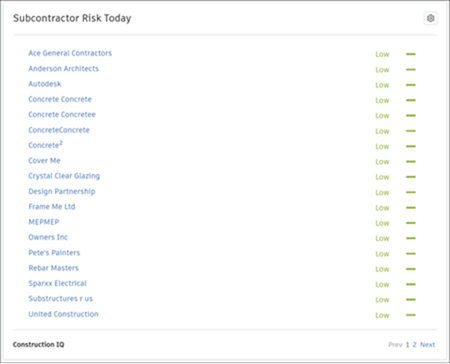 |
A list of subcontractors with the highest risk today. | Construction IQ, Companies, Safety |
Safety
| Ref no | Card name and image | Description | ACC | BIM 360 | Card filters |
|---|---|---|---|---|---|
| 1 | High Safety Risk Subcontractors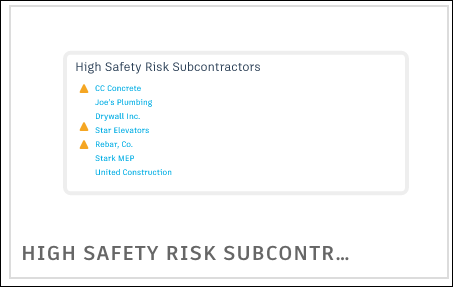 |
Flags subcontractors with the highest risk. | Construction IQ, Safety, Companies | ||
| 2 | Positive Observations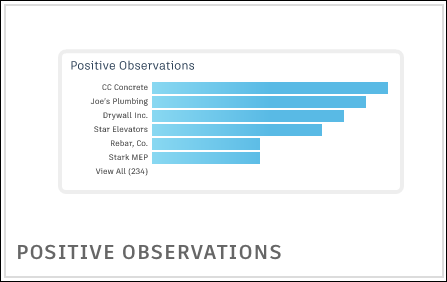 |
A list of companies and the number of positive observations associated with them. | Construction IQ, Safety, Issues | ||
| 3 | Safety Checklist Conformance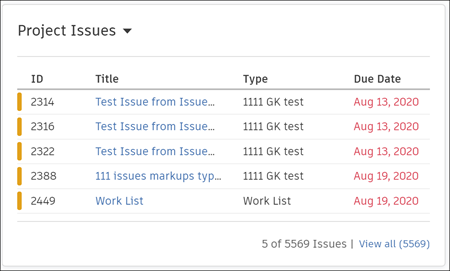 |
Shows active and closed safety checklist data in BIM 360 projects. | Safety | ||
| 4 | Safety Risk Factors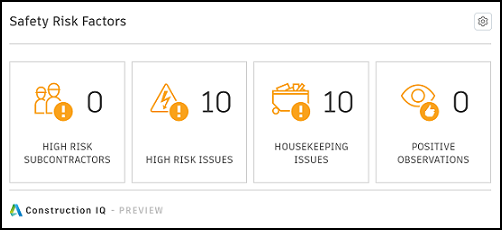 |
Presentation of risks from the following cards: High Safety Risk Subcontractors, High Safety Risk Issues, Housekeeping Issues, Positive Observations, and Safety Checklist Activity. | Construction IQ, Safety | ||
| 5 | Safety Risk Today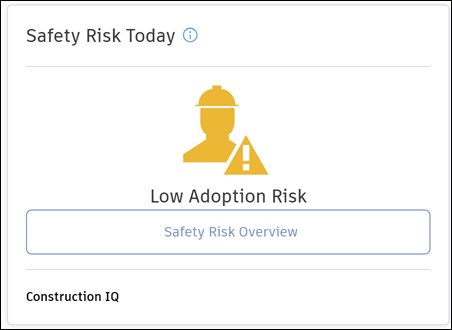 |
Using our machine learning algorithm, safety risk card flags high risk safety issues, facilitating prompt action on high-priority issues. | Safety, Construction IQ | ||
| 6 | Subcontractor Safety Risk |
The number and type of safety issues assigned to each subcontractor over a specified length of time. | Construction IQ, Companies, Safety |
Submittals
| Ref no | Card name and image | Description | ACC | BIM 360 | Card filters |
|---|---|---|---|---|---|
| 1 | Submittals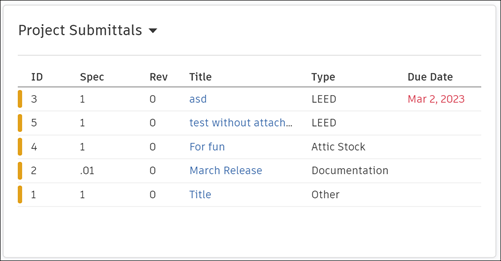 |
A list of all active submittals in your project. | Project Controls, Submittals | ||
| 2 | Open RFIs and Submittals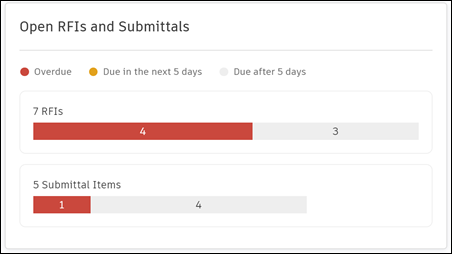 |
A total count of all open and closed RFIs and Submittals within your project. | Project Controls, RFIs, Submittals | ||
| 3 | Positive Observations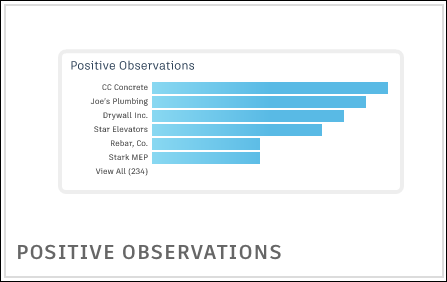 |
A list of companies and the number of positive observations associated with them. | Construction IQ, Safety, Issues | ||
| 4 | Safety Checklist Conformance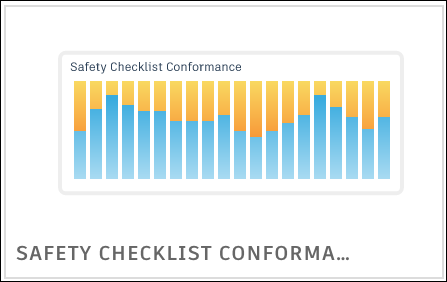 |
Active and closed safety checklist data in BIM 360 projects. | Safety | ||
| 5 | Safety Risk Factors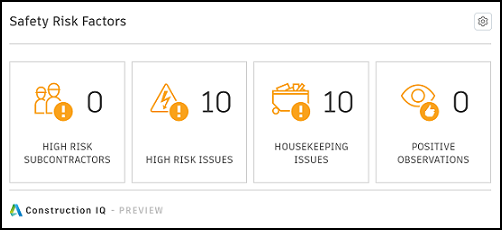 |
A table view displaying risks from the following cards: High Risk Subcontractors, High Risk Safety Issues, Housekeeping Issues, Positive Observations, Safety Checklist Activity. | Construction IQ, Safety | ||
| 6 | Subcontractor Safety Risk |
Shows the number and type of safety issues assigned to each subcontractor over a specified length of time. The grid provides a visual overview of the subcontractors with the most safety issues assigned to them, and the severity of the issues. This can help project managers to focus on the areas that need most attention. | Construction IQ, Companies, Safety |
Quality
| Ref no | Card name and image | Description | ACC | BIM 360 | Card filters |
|---|---|---|---|---|---|
| 1 | Subcontractor Quality Trend |
Shows daily risk for all companies in the project in the past 6 or 12 months. | Construction IQ, Companies, Quality | ||
| 2 | Quality Risk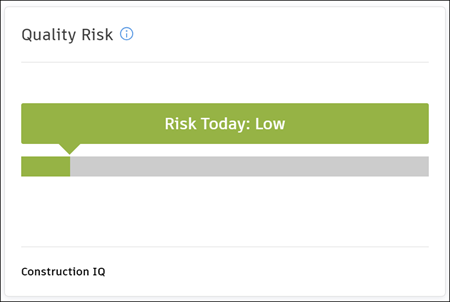 |
Using our machine learning algorithm, quality risk card identifies and categorizes potential risks into low, medium, or high severity levels, facilitating prompt action on high-priority issues. |
Quality, Construction IQ | ||
| 3 | Quality Risk Factors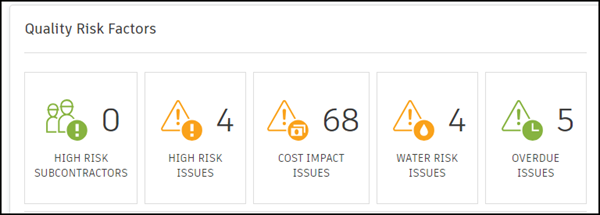 |
A summary of high risk issues for the project, specific risk categories such as water issues, and high risk subcontractors. It also includes overdue issues and checklist activity data. | Quality, Construction IQ |
Access Account Level In-house Cards
Select Insight from the product picker.
Click
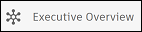 on the left panel under Dashboards.
on the left panel under Dashboards.Click Customize at the top right of the screen.
Click Card Library.
Use the search box to find the desired card by name.
Apply filters to quickly find the card you need. The following filters are available:
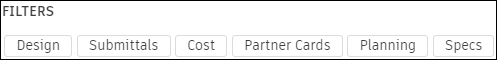
See Executive Overview for more information.
See Customize Dashboards and Cards to learn more about card settings and how to work with cards in Insight.
Account-level In-house Cards in Insight
The following card categories are available:
Cost
| Ref no | Card name and image | Description | ACC | BIM 360 | Card filters |
|---|---|---|---|---|---|
| 1 | Cost Summary By Project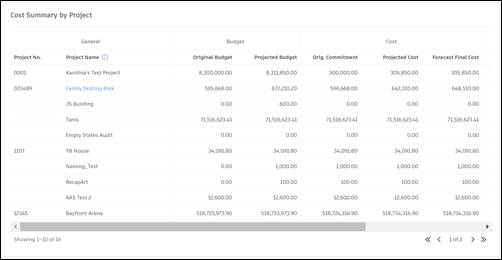 |
A summary of all project costs sorted by business unit or project type. See Executive Overview for details. |
Cost |
Design
| Ref no | Card name and image | Description | ACC | BIM 360 | Card filters |
|---|---|---|---|---|---|
| 1 | Design Issues Status By Project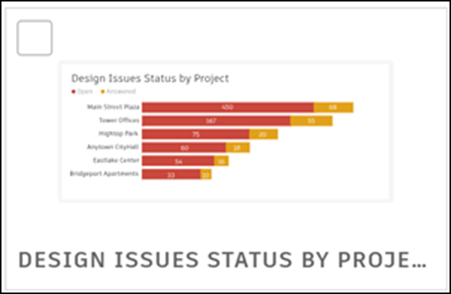 |
The total number of open or answered design issues for each project. Issues that are overdue or due within the next five days are highlighted. See Executive Overview for details. |
Design | ||
| 2 | Design Risk Heatmap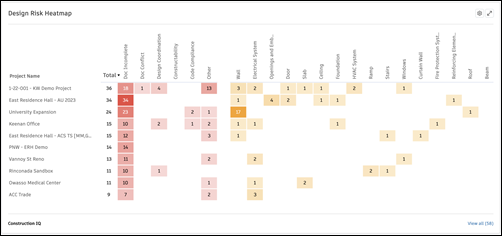 |
The root cause of design issues for each project, including closed issues. Root causes can be filtered by date. Root causes for critical building components are highlighted. See Executive Overview for details. | Construction IQ, Design |
Locations
| Ref no | Card name and image | Description | ACC | BIM 360 | Card filters |
|---|---|---|---|---|---|
| 1 | Locations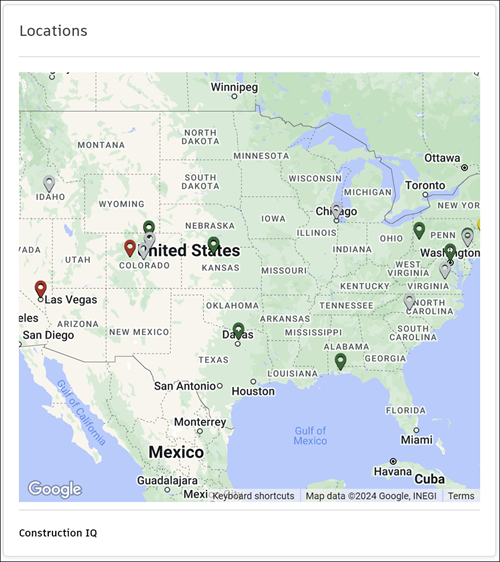 |
The geographical locations of all projects across the account. Projects are color-coded by risk level, with red being highest, and green the lowest. Tip: Projects are positioned on the map based on the specified project address in the Project Admin module Profile tab. If a project is missing from the map view, it’s likely that the project profile does not have a complete address. Ask your account or project administrator to include address. | Construction IQ |
Reviews
| Ref no | Card name and image | Description | ACC | BIM 360 | Card filters |
|---|---|---|---|---|---|
| 1 | Approval Reviews By Project |
Displays outstanding approval reviews categorized by due date (overdue, due within the next five days, or due beyond five days) for each project with active reviews. Note: Members access the ACC Executive Overview from BIM 360 for all executive-level cards. Therefore, these cards are available on both platforms. This applies to both cards shared between ACC and BIM 360. |
Design |
Risk
| Ref no | Card name and image | Description | ACC | BIM 360 | Card filters |
|---|---|---|---|---|---|
| 1 | High Risk Quality Issues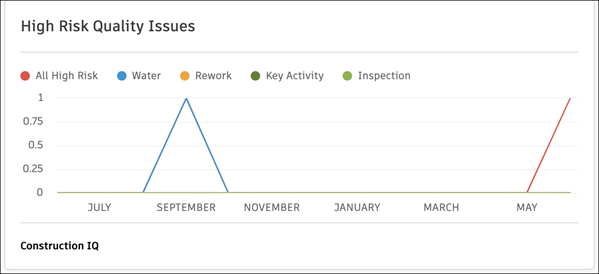 |
The line chart breaks the data down to show the current numbers and trend lines for particular risk categories including water issues; a specific type of high risk issue that typically creates more downstream risk. | Construction IQ | ||
| 2 | Project Risk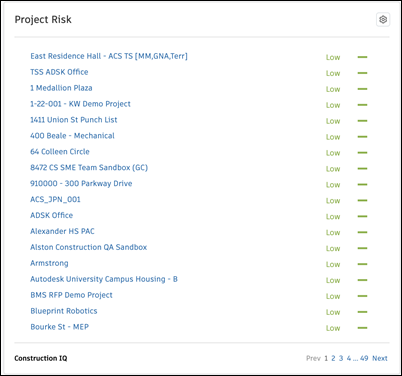 |
A list of all the projects in order of their identified level of risk each day. This can inversely be used as a leaderboard of the projects that currently have the lowest level of risk.
A project's risk level doesn't indicate whether it's well managed; instead it indicates that the project has a higher than normal risk on that day, and you probably want it on your radar. A large, complex project will often (but not always) show a higher level of risk than a smaller project. Risk levels provide guidance on where to focus. Select any project from the list to drill down and review the risk details for that project, including information about subcontractor risk. |
Construction IQ |
Submittals
| Ref no | Card name and image | Description | ACC | BIM 360 | Card filters |
|---|---|---|---|---|---|
| 1 | AutoSpecs Submittals Overview |
A numerical summary of submittals, categorizing them into Action/Informational, Closeout, Others, and Spec Versions. It allows members to quickly assess the volume of each type. | |||
| 2 | AutoSpecs Submittals By Type |
The distribution of submittals across different categories. It provides a visual comparison of the relative quantities of Action/Informational, Closeout, and Other submittals. |
Quality
| Ref no | Card name and image | Description | ACC | BIM 360 | Card filters |
|---|---|---|---|---|---|
| 1 | Quality Risk Overview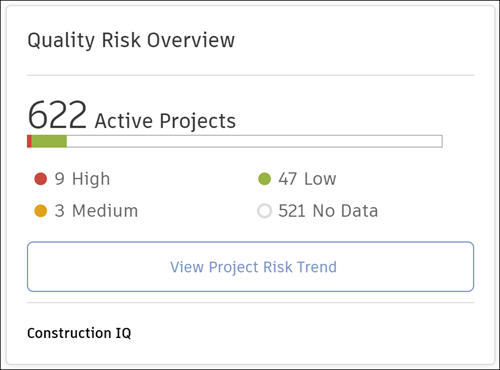 | A summary of the total number of active projects, and the proportion of those projects marked as high, medium, and low risk. The chart shows a summary of all high risk issues across all projects and a trend line, allowing you to assess whether the number of high risk issues are increasing or decreasing overall. See Analyze Cross-Project Risk for details. |
Construction IQ |

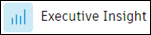 from the top left of the
from the top left of the