Members of Roles
Roles are assigned to members in the Members tool. Members can have multiple roles, and the access of all roles is combined. For example, if a member has the role of Project Engineer and Field Engineer, they will have the access of both roles. Using the members tool to understand who has which roles isn't as efficient as the Members tab in the Roles tool.
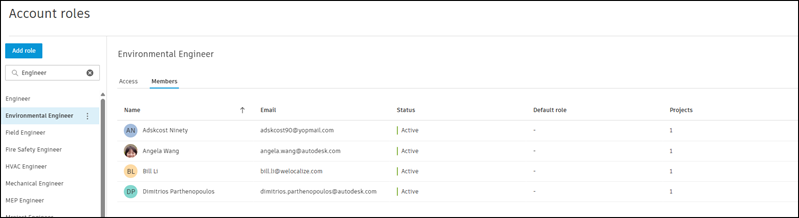
Auditing Roles
Select the Members tab in the Roles tool to view all members assigned to the selected role. This tab provides the following information:
- Name
- Status (Active, Invited, or Inactive)
- Default Role (Role assigned in Account Admin that populates automatically upon project invitation)
- Number of projects the member has that role assigned to them
You can quickly audit the roles usage by selecting a member from the table to see their Member details, providing a more comprehensive list of all of their roles and projects.
