View SOLIDWORKS configurations in the CAD plugin
In the CAD plugin, all BOM views display a configuration icon (![]() ) next to an item to indicate that it is a configuration item and may be linked to other configuration items.
) next to an item to indicate that it is a configuration item and may be linked to other configuration items.
The Where Used tab contains an additional section named Linked configurations that lists all other configuration items to which the selected item is linked. When viewing the Where used tab from the cBOM/eBOM view lower pane or the item view, the Linked configurations section highlights the configuration item that you are viewing or is open in SOLIDWORKS.
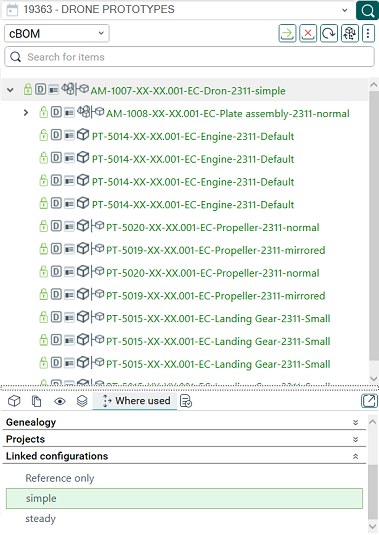
Note: Tenant Administrators may configure the option to display an item’s configuration name (if it has one) in all areas of the CAD plugin where items are listed from the CAD plugin settings > Item representation.
