Administration Enhancements (What's New in 2024)
Learn about the new capabilities and enhancements available for administration in this release.
Backup and Restore Enhancements
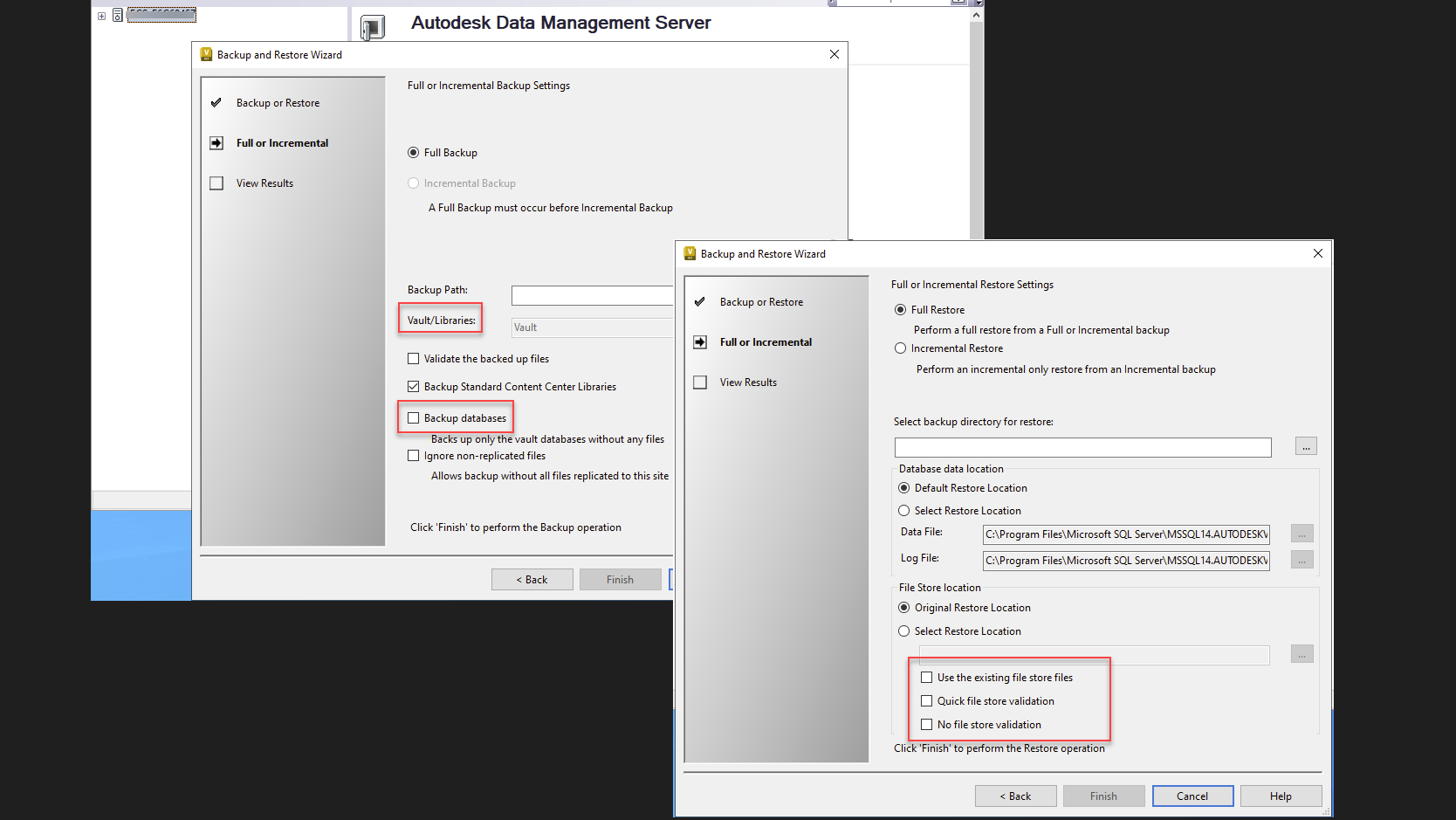
What's new:
Backup databases without any files
As an administrator, you can backup vault databases during the backup process to save space and time. When the "Backup databases" option is selected, the file store isn't backed up.
Select vaults or libraries for backup
You can select the vaults and libraries you want to backup to save time and space. Vault and libraries that are not selected for backup don't appear in the restored environment.
Use existing file store files on the local machine
You can use existing files in the file store during restore.
Note: Ensure correct file stores are copied to the destination folder.No file store validation
As an administrator, you can choose the option not to run the file store validation during a restore. When file store validation is not executed, the restored backup doesn't have a file store.
Redirect file store
You can redirect a vault to a new file store location. Different from moving the file store, shifting the file store location allows the administrator to prepare a new place for the file store while the existing file store is in use. Once the new location is ready, redirect the vault to the new location without moving files during the operation.
For more information, see Back up or Restore a Vault and Redirect the Vault File Store.
Purge Enhancements
Use Export Candidates to generate a pre-report (.csv file) that shows the list of purge candidates.
For more information, see Purge Files in a Vault.
