VRED 2024 Release Notes
To ensure Autodesk VRED products runs to their potential, please ensure your hardware meets the minimum recommended system requirements.
These are the requirements, new features, improvements, and known issues found in VRED 2024 products:
Requirement for VRED 2024
The following is required for VRED 2024:
For Windows users, 2024 requires an NVIDIA RTX driver v.516.10 or above.
For Linus users, 2024 requires an NVIDIA RTX driver v.515.43.04 or above, due to GPU Raytracing.
Linux dependency for Render Node - If working on a Linux machine, set your local directory to
/var/opt/Autodeskwith write access on the Linux machine that is running the VRED 2024 Render Node.
New Features and Enhancements
For the new features and enhancements in Autodesk VRED 2024 products, see What's New in VRED 2024.
Fixed Issues
These are the issues we fixed in VRED 2024 products:
Cameras
- Camera Editor - The camera projection matrix is no longer distorted when adjusting the roll.
- Camera Rotation - It is now possible to rotate the default perspective camera in the 3D viewport when in the Orthographic Projection Mode.
Clusters
- Encryption of network traffic for cluster rendering is now enabled by default.
- Access to the rendering service can be restricted.
- Improved security by using standard TLS (Transport Layer Security) for the encrypted embedded cluster connected certificate. A user can replace this certificate with an individual one.
- Introduced the Cluster Setup tool to configure access to VRED network services. See Cluster Service Configuration for details.
FileIO
- Ray Files - A spectral LucidShape Ray file using watts no longer crashes VRED.
General
- Tessellation - When using the Lightweight Importer, surfaces are trimmed and tessellated correctly.
- AMD Graphics Card - Rendering of light sources work again on AMD graphic cards.
- Retesselation of nodes in huge VPB files no longer fails.
- Loading an attached scene no longer crashes VRED.
- AWS G5 - VRED Pro 2023 can now launch on an AWS G5 instance.
GPU Raytracing
Attenuation Modes - Fixed support for non-realistic attenuation modes.
Light Importance Sampling - When Optimize for Many Light Sources is enabled, light importance sampling results are more accurate.
Layered Materials - Creating a new layered material for the first time is faster now.
Photon Brightness - Photon emissions brightness from area lights with IES Profile are now consistent with CPU raytracing results.
Mipmapping Fixed support for mipmapping for the Sphere environment material. Now, the reflection brightness is similar for GPU and CPU rendering.
Denoiser now works on single GPU machines when switching to 4K from FullHD.
Ambient Occlusion renders are now rendering correctly when using GPU Raytracing in VRED.
- The Albedo buffer no longer causes artifacts.
OpenXR
Polysilicon - Selecting Polysilicon for Select Medium no longer displays Custom Medium for the Glass material.
Material IDs - When multiple materials are selected, material ID values can now be overwritten by selecting a value and pressing return or re-entering the same value.
Material Versions - The material version updates after copying and pasting between old and new versions of VRED.
Clearcoat - When opening older files, Clearcoat settings are now off by default to avoid plastic materials looking shiny.
- Material Icons - XRite
 and Substance
and Substance  materials have updated node icons.
materials have updated node icons.
- Nvidia Canvas Studio - Erroneous EXR files created with Nvidia Canvas Studio will open.
- Metallic Paint Secondary Flakes - Updates are once again triggered for Metallic Paint Secondary Flakes in the raytracer.
- Decals - Shadow planes with a multipass material (Decal) no longer crash.
Node Attribute Editor
- Node Editor - Renamed the Node Editor to the Node Attributes Editor for better naming consistency with the Quick Access Bar.
OpenXR
Pointer and Teleport - The angle of the pointer and teleport arc are now correct.
Laser Length- The laser pointer length is no longer shortened as a result of not hit geometry.
Python and Scripting
- vrSpectrum - After updating the spectrum, the spectral RT rendering now updates for lights and materials. See the vrSpectrum Python documentation for an example.
ExportMultiLayer()- The API commandsgetExportMultiLayer()andsetExportMultiLayer()work as expected.
moveVariantSetToGroup- This now works as expected with the moved variant set remaining it the group where it was placed.
Raytracing
- CPU The correct geometric normal is used for vertex tangents.
Rendering
- Alpha Channel The OpenGL renderer correctly calculates the alpha channel.
- Large Geometries - OpenGL and GPU Raytracing no longer crash when loading large geometry sets.
- Glass - In OpenGL, Glass no longer appears black when Lighting Mode is set to Direct Lights and Depth Peeling is enabled.
- Render Change - Cost Visualization rendering no longer reverts to a normal render.
Scenegraph
- Undocked Sub-menu - After undocking a context menu and its next level menu, if you close the first level undocked context menu, then undocked a sub-menu of the remaining undocked menu the app does not crash.
UI
- Scroll Wheel Behavior - When using the scroll wheel on a slider, the view no longer jumps and changes the value of another slider field accidentally.
Tooltips - For undocked modules, additional information now appears in the tooltip, instead of the status bar.
Scroll Bar - When using VRED with high display scaling, scroll bar handles are the correct size.
UI Layout - VRED remembers your last active workspace/layout.
Mouse Wheel Zooming The Render Window no longer stutters, when zooming with your mouse wheel, while the Camera Editor is open and the active camera is selected.
Step Values - The step value displays correctly in Property Editor-based modules when using a step control.
When using scroll wheel behavior on a slider, the view no longer jumps, changing the value of another field with a slider accidentally.
selectNodeVariant() - Scripts in the Variant Sets module using
selectNodeVariant()with an explicit child name displays the correct variable.
View Display
- Powerwall - Changing your Powerwall settings, then opening the Automotive_Genesis model no longer results in a crash.
VRED Go
- Place Tool - When you click the Place tool, VRED Go doesn't crash.
Web Interface
- Encrypted HTTPS Only - Changed the default behavior for network traffic communication with the web interface to Encrypted HTTPS Only. This eliminates the recording of unencrypted communication between a web browser and VRED. Existing configurations (created before version 2024) will not be changed; however, new ones will only accept https, unless this option is disabled.
- The Service page displays active services again.
Workspaces
- Unsaved Workspace - The warning dialog indicating a custom workspace has not been saved, now appears whenever a custom workspace is created.
Known Issues and Workarounds
Multiple DPIs - VRED does not support working on monitors with differing dpis.
Slow hand-tracking for XR-3 users - In 2023, the initialization of the tracked hands took up to 10 seconds when starting VRED for the first time. This workaround manually fixes this issue. After making these adjustments, hand initialization will work immediately.
Option 1
- In
C:\Program Files\Autodesk\VREDPro-<internalVersion>\bin\WIN64, deleteLeapC.dlldated as last modified 09/27/2021. - Replace it with
LeapC.dllthat has a date last modified of 02/17/2022.
Option 2
- Go to https://developer.varjo.com/downloads and download Varjo XR-3 & VR-3 Ultraleap SDK for Custom Engines.
- Install
LeapC-SDK-relwithdebinfo-v5.4.3-ab422fa1-CI506955. - Go to
C:\Program Files\Ultraleap\LeapSDK\lib\x64. - Copy and paste
LeapC.dllto:\Program Files\Autodesk\VREDPro-<internalVersion>\bin\WIN64to overwrite it.
- In
Cluster Failure - A cluster will fail to start, if the last node is localhost in the cluster list.
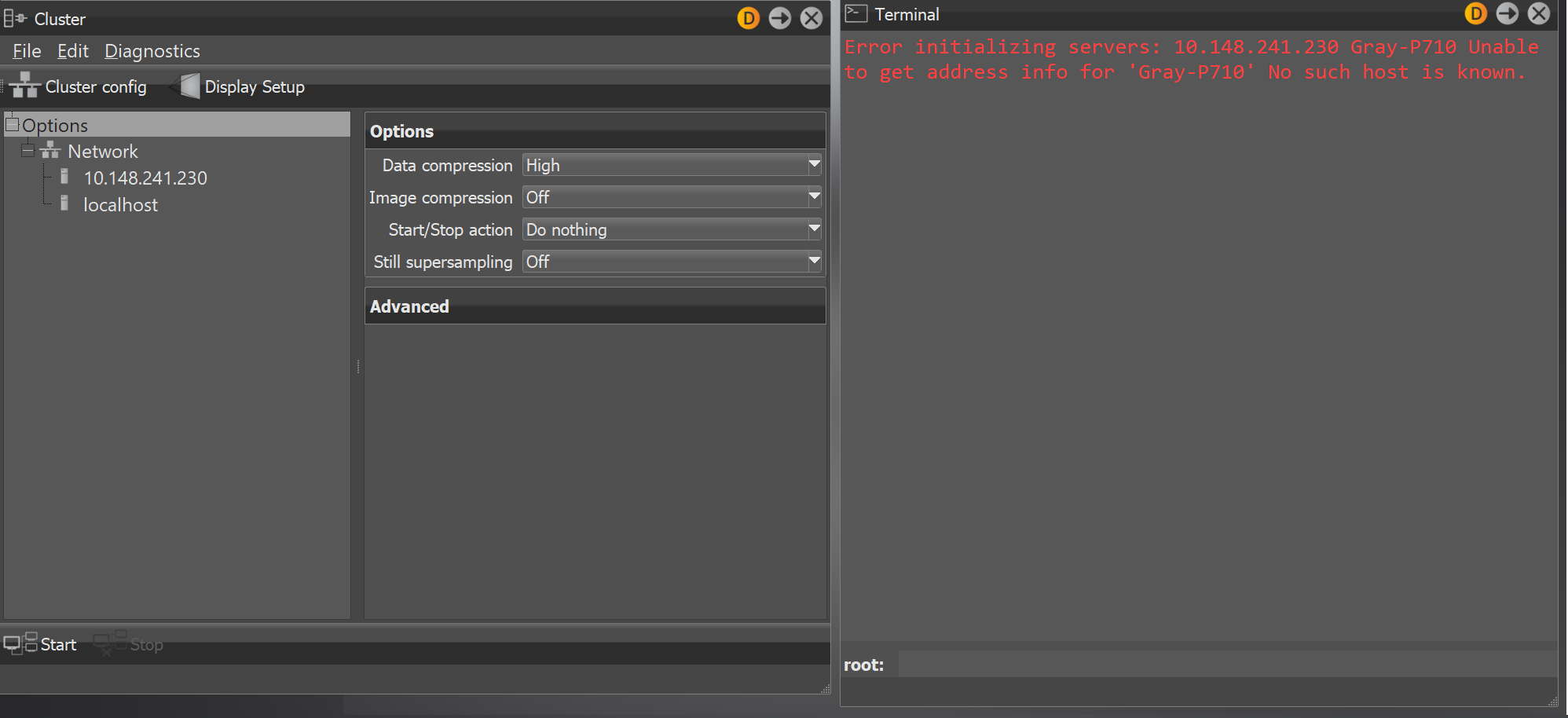
Explanation: A pipeline and PCs at the beginning of the list need to reach PCs later in the list by the given Name or IP Address. If localhost is used, VRED tries to use the hostname of the master PC; however, PC 10.148.241.230 doesn't know GRED-P710 by name.
Internet Explorer dependency - If installing VRED 2020 on a machine running Internet Explorer, Internet Explorer 10 is needed to display the Let's get started screen.
A workaround for this is to create a deployment installer. When creating deployment installer images, VRED starts up fine for all license types. In the VRED user control popup menu,
- Sign In works
- Sign Out And Quit (user license) won't work
- Manage License won't work
- Explore Purchase Options sort of works, but the web page looks strange due to the older version of Internet Explorer