- On the ribbon, click
Sketch tab
 Draw panel
Draw panel
 Center Point Circle
.
Center Point Circle
.
- Move the cursor over the midpoint of the projected line, and then click when the green midpoint symbol appears.
- Move the cursor away from the center point, and then click again to define the radius of the circle.
The exact size of the circle radius is not important. Use the circle in the following figure as a guide.
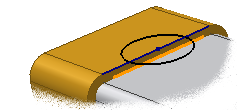
- Right-click, and select Done [ESC] from the marking menu.
- Click
Sketch tab
 Exit panel
Exit panel
 Finish Sketch
Finish Sketch
 or right-click and select Finish 2D Sketch from the marking menu.
or right-click and select Finish 2D Sketch from the marking menu.