By default, nailboard wires and cable wires are set to display as thin lines. Segments are set to display as actual diameter.
Change the segment display.
- In the active nailboard drawing sketch, select any of the segments to change.
- Right-click, and clear the Display as Actual Diameter check box.
The segment changes.
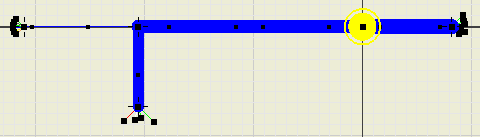
- Right-click again, and click the Display as Actual Diameter check box to return the display to the actual diameter.