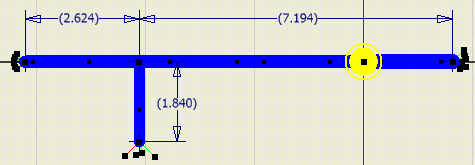-
 On the ribbon, click
Nailboard tab
On the ribbon, click
Nailboard tab
 Dimension panel
Dimension panel
 Harness Dimension
.
Harness Dimension
. - In the graphics window, click the point at the right end of the horizontal segment, and then click the segment point at the branch.
- Drag to display the dimension, and then click to place as shown.Note: Your dimensions can differ, depending on your placement of the segment and segment points.
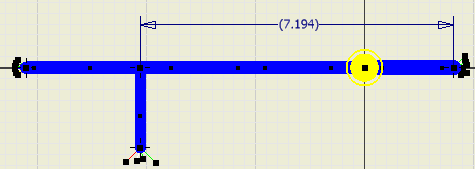
- Dimension the other two segments as shown, then right-click and select Done.