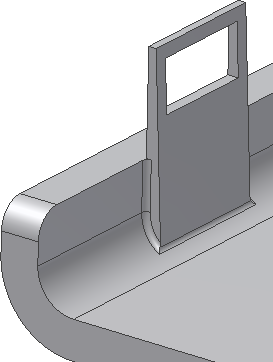We now want to fillet the edges at the intersection between the Snap Fit and the battery cover solid. A Rule Fillet can do the job.
- Click the Rule Fillet command.
- For Source, select Feature.
- Select the Snap Fit feature.
- For Radius, enter 0.2 mm.
- For Rule, select Against Part.
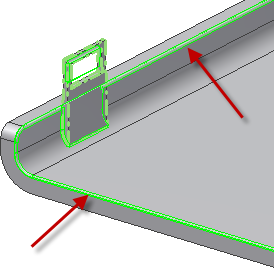
We do not want the fillet around the top edges (red arrows). The edges are included because they share the curved face of the Snap Fit that coincides with the curved face of the battery body. They are called "merged faces." We can skip such merged faces (and all the edges they share) by doing the following:
- Click More to expand the dialog box.
- Check the Remove Merged Faces box to enable the option.
- Click OK to create the rule fillet. Both clips are filleted since they both belong to the same feature.
- Save the file.