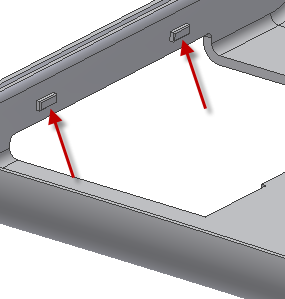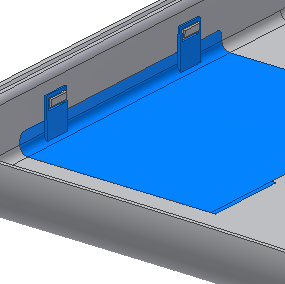We will now build a retention mechanism on the battery cover with the Snap Fit feature. Turn off the Visibility for the lower body and turn on the Visibility for the battery cover.
First, we will create the two positioning points for the snap feature.
- Start a 2D sketch on the flat wall of the narrow face, as indicated in the following image. Make sure that the internal edge is projected so the sketch points are able to be coincident with the edge.
- Place two sketch points on the internal projected edge, and use dimensions to locate them 7.5 mm from the sides. In the following image, the second dimension is linked to the first dimension. You can also place two independent dimensions (no fx on the dimension).
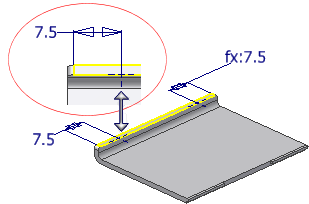
- Finish the sketch.
- Click the Snap Fit command.
- Select the Cantilever Snap Fit Loop style.
- On the Shape tab:
- Select the battery cover as the Solid. If it is the only visible solid, it is automatically selected.
- Select From Sketch as the Placement type.
- Select the two sketch points as the Centers. If they are the only sketch points displayed, they are automatically selected.
- Click the Flip direction arrow and the Catch direction manipulator arrows in the graphics area until the clips are oriented as shown in the following image.
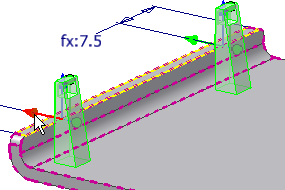
- On the Clip tab.
- For Clip length, enter 4 mm.
- For Clip width, enter 5 mm.
- For Clip thickness at wall, enter 0.5 mm.
- For Clip thickness at top, enter 0.3 mm.
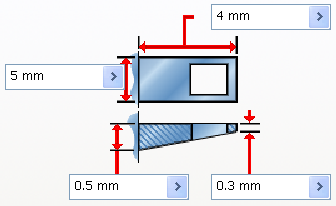
- On the Catch tab:
- For Catch width on both sides, enter 0.5 mm.
- For Catch opening length, enter 2 mm.
- For Catch width at top, enter 0.5 mm.
-
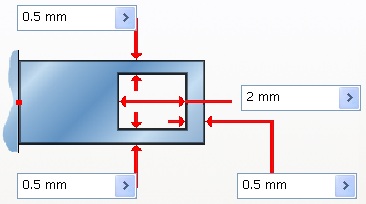
- Click OK to create clips.
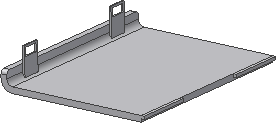
A trap mechanism on the bottom solid can be modeled by creating a 2D sketch on the inside face of the bottom body and using the projected edges of the catch features to create an extrusion. Fillets are added to the extrusion in this image to facilitate cover insertion and removal.
The steps to create the trap feature are not covered in this exercise.