In the next section, we create the embossed feature.
- Turn on the visibility of the Emboss Sketch in the browser.
- Turn off the visibility of the bottom solid and the large upper solid. Note: Turn off the visibility of the non-participating solids to allow Inventor to choose the body to be operated on automatically.
-
 Start the Emboss command.
Start the Emboss command. - Set the Depth to 3-mm.
- Select the Emboss from Face option.
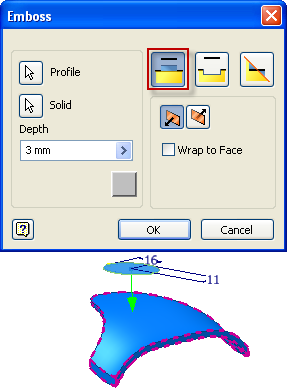
- Click OK to create the embossed feature.
-
 Start the Fillet command.
Start the Fillet command. - In the Fillet dialog box, enter 2-mm for the Radius value.
- Select the drop-down and set the fillet type to Smooth (G2).
Click the pencil icon to change to a selection mode.
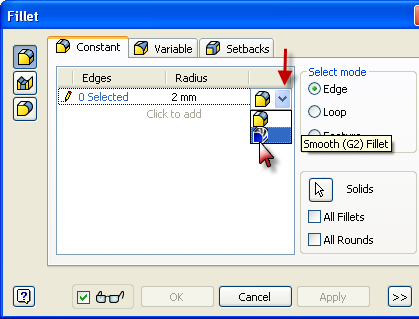
- Pick the upper and lower edges of the emboss feature, and then click OK to create the fillets.
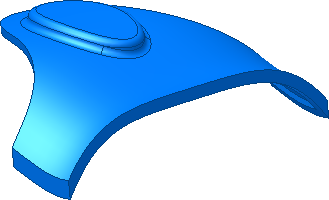
- Save the file.