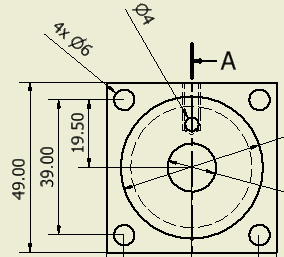In some cases, the appearance of certain annotations is wrong, and you do not want all the annotations to have this appearance. In this topic, you create a style that hides trailing zeros.
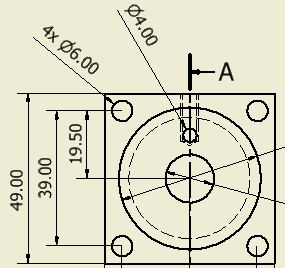
- Right-click and select Repeat Edit Styles.…
- Expand the Dimension node, right-click Modified (ISO), and select New Style. In Name, enter Modified - No Trailing Zeros (ISO), and click OK.
- On the Units tab
 Display panel, clear the selection of Trailing Zeros. Click Save, and Done.
Display panel, clear the selection of Trailing Zeros. Click Save, and Done. - Select the hole notes in the base view.
- On the Annotate tab
 Format panel
Format panel  Style List, click Modified - No Trailing Zeros (ISO).
Style List, click Modified - No Trailing Zeros (ISO).