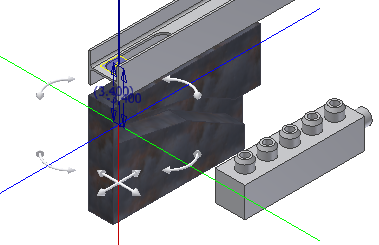- Right-click in the graphics window and verify that Auto-Dimension is enabled.
- Pause the cursor over the red line extender, right-click, and select Enter Distance.

- Enter 3.4 inch in the Enter Distance box, and then click the green check mark.
The point is created on the screen, and the 3D Orthogonal Route tool is displayed at the new point. This time, since the new point is an arbitrary point in space, all directions are enabled and selectable, except backwards.