In this section, open the source part model and perform a Draft analysis to identify curvature issues in the model.
- Open PFTutorial_complete.ipt. If the window tab is still open, activate it.
- On the ribbon, click Inspect tab
 Analysis panel
Analysis panel  Draft
Draft .
. - Enter -0.1 deg and 0.1 deg as the range for the analysis.
- Expand the Origin browser node and select the Y axis as the pull direction. Click OK to perform the analysis.
- Rotate the model and zoom in to see the ends of the model, as shown in the following image.
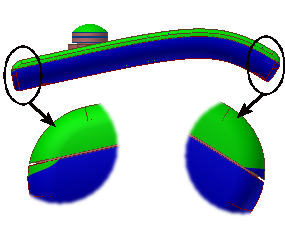
Notice the draft analysis shows an undercut on each end of the model. It must be fixed to create a proper runoff surface.
- On the ribbon, click
View tab
 Visibility panel
Visibility panel
 Analysis
Analysis
 to turn off the draft analysis display.
to turn off the draft analysis display.