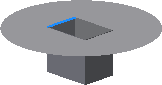Creates a boundary patch feature by generating a planar or 3D surface within the specified boundary.
Access
Ribbon:
3D Model tab
 Surface panel
Surface panel
 Patch
Patch
![]()
Ribbon:
Repair tab
 Modify panel
Modify panel
 Boundary Patch
Boundary Patch
![]()
- Boundary
- Specifies the boundary of the patch. Select a closed 2D sketch, a chain of tangent continuous edges, or a mixture of both to specify a closed region. Once the boundary selection represents a closed region, you can select the next boundary.
- Condition
- Lists the name for the selected edge and the number of edges in the selection set. Specifies the edge condition to apply to each edge of the boundary patch. Click the arrow to select an edge condition. Note: Because continuous edges must have the same edge condition, all selected surface edges that are tangent or continuous with the previous item are merged.
 Contact (G0)
Contact (G0)  Tangent (G1)
Tangent (G1)  Smooth (G2)
Smooth (G2) Weight A unitless factor that can be applied to G1 and G2 edge conditions to influence the shape of the boundary patch. Typical weight factors range from 0 to 1.
- Automatic Edge Chain
-
Sets the edge selection preference. Select the check box to select all edges automatically. Clear the check box to select only the indicated edges.
Note: You cannot apply tangent (G1) or smooth (G2) boundary conditions to selected sketches or edges that have two adjacent faces.
The selected edge in the following image is an example of geometry that does not support alternate boundary conditions.