The Content Center contains a sample ribbon cable connector. Place one instance of a 10-pin connector in the Ribbon Cable harness assembly.
-
 On the ribbon, click
Assemble tab
On the ribbon, click
Assemble tab
 Component panel
Component panel
 Place from Content Center
.
Place from Content Center
. - On the Place from Content Center, Category View pane, navigate to Cable & Harness
 Connectors
Connectors Ribbon Cable and select the Ribbon Cable Connector.
Ribbon Cable and select the Ribbon Cable Connector. -
 Click Table View to view the family members for the ribbon cable connector.
Click Table View to view the family members for the ribbon cable connector. - In the preview table, note the Member name for the 10-pin connector. In this case, it is the first member in the list.
- Double-click the image of the ribbon cable connector to select it.
- On the Ribbon Cable Connector dialog box, ensure that the following are selected:
-
Ribbon Cable Connector-01
-
As Standard
-
- Click OK.
In the graphics window, the part is attached to the cursor.
- Rotate the enclosure to get a better view of the RC Male Connector (1).
- Click in the background of the graphics window to place the part (2). Exact placement is not important.
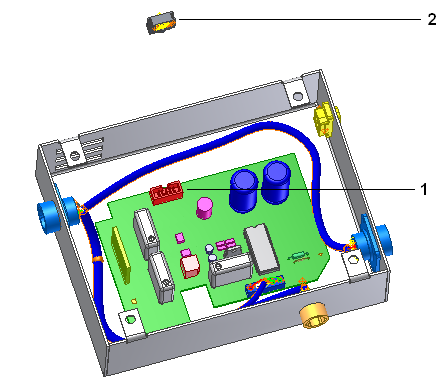
- Right-click and select Done.