Define a second harness segment between two circular connectors (360575:2 and 360575:1) and around the PCB board on the opposite side of the first segment.
- Activate Harness Assembly2.
-
 Click
Cable and Harness tab
Click
Cable and Harness tab
 Create panel
Create panel
 Create Segment
.
Create Segment
. - Right-click, select Edit Offset then change the offset to 0.200.
- Click the face of connector 360575:2 near pin 5.
- Continue selecting points as shown to create a segment like the one shown in the following illustration.
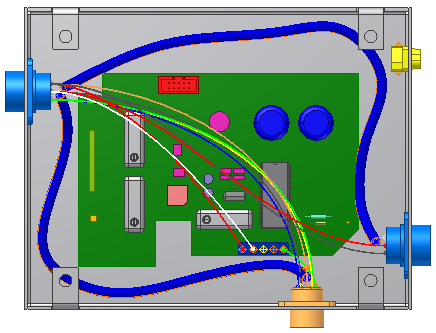
- Before you select the last point on the connector face, change the offset to 0.270.
- Click the bottom of the connector face near pins 7 and 8.
The new segment is positioned like the following illustration.
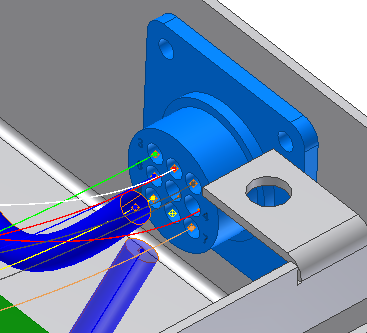
- Right-click and select Finish to complete the segment.
- Save the harness assembly.