-
 On the ribbon, click
Pipe Run tab
On the ribbon, click
Pipe Run tab
 Route panel
Route panel
 Populate Route
.
Populate Route
.The route is populated using the selected style. When a route is populated, all segments and fittings are added to the associated run folder.
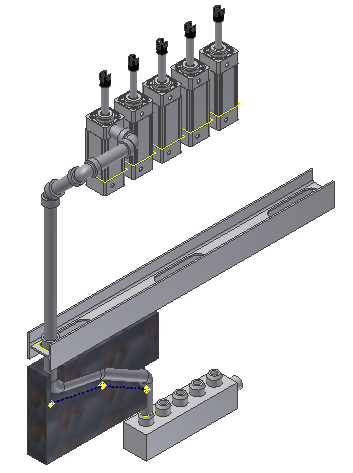
- To edit the current tube and pipe style, double-click Route01 in the Model browser.
- On the ribbon, click
Route tab
 Manage panel
Manage panel
 Tube and Pipe Styles
. The Tube & Pipe Styles dialog box displays.
Tube and Pipe Styles
. The Tube & Pipe Styles dialog box displays. - Right-click the ASTM A53/A53M-ASME B16.11 - Welded Steel Pipe style in the style browser and click Edit.
- Select 1/4 in from the Diameter list, and click Save.
- Click Close to close the dialog box.
- Right-click and select Finish Edit to populate the route using the edited style.
