- Click to select the second 90-degree bend as shown in the following image.
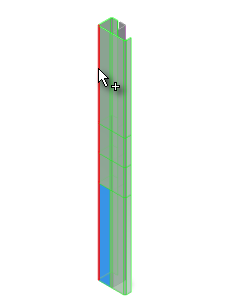
Following the select, the unfolded bend is previewed:
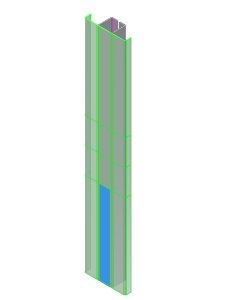
- Click OK in the Unfold dialog box to flatten the two bends as shown in the preview and to close the dialog box. Your model should now appear as shown in the following image.
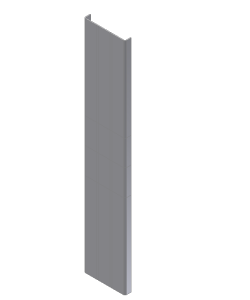
Although these steps are not required to add the holes (that you will add next) they illustrate adding an Unfold feature to flatten straight bends.
Notice that your feature browser now contains two Unfold features: one for the unfolding of the two contour rolls and one for the unfolding of the two straight bends.
Next, you add a hole and pattern the hole so that it crosses the (now flat) faces of the Contour Roll features.