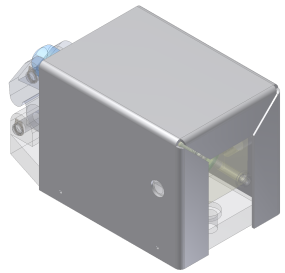
To complete the folded model of your guard, mirror the three punched holes to the face on the opposite side. The Mirror functionality requires a plane to mirror across, and due to the steps used to construct this part, you cannot simply use one of the origin planes.
- On the ribbon, click
Sheet Metal tab
 Work Features panel
Work Features panel
 Plane
and select Midplane between Two Parallel Planes from the drop-down menu.
Plane
and select Midplane between Two Parallel Planes from the drop-down menu. - In the graphics window, click the outside face shown in the following illustration:
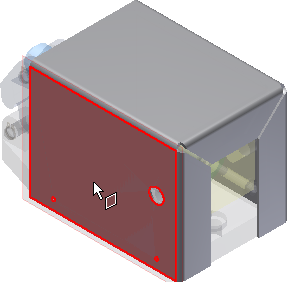
- Now, rotate the view and click the outside face on the opposite side. The new work plane is created midplane between the two outside faces.
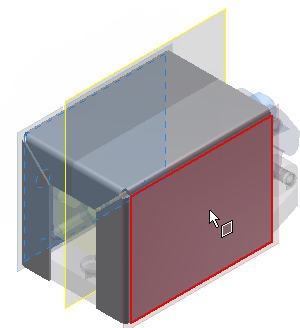
- Click
Sheet Metal tab
 Pattern panel
Pattern panel
 Mirror
.
Mirror
. - Click in the Model browser to select the iFeature node of the first 2.5-mm Punch.
- Click again in the Model browser to select the iFeature node of the second 12-mm Punch.
- Click the Mirror Plane selection arrow in the Mirror dialog box to enable selection of the mirror plane.
- In the graphics window, click the midplane work plane that you created in the middle of the guard.
- Click OK to mirror the selected Punch iFeatures and close the Mirror dialog box. Notice that a Mirror node appears in the Model browser.
The mirrored features now appear on the opposite side of the guard.

Next, you create a flat pattern of your folded model.