Next, you add another bolted connection using an existing hole.
- Select the Blind connection type option.
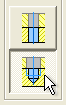
- Select By hole from the drop-down menu in the Placement box.
- Select the start plane.
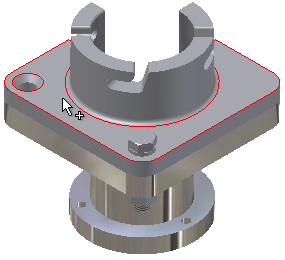
The Existing Hole command is enabled.
- Select the countersunk hole.
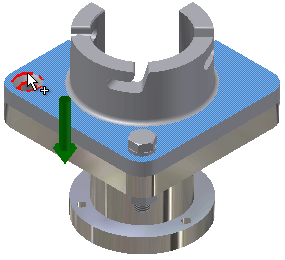
The Blind Start Plane command is enabled.
- Select the start plane for the blind hole, which in this case is the top face of the spindle component.
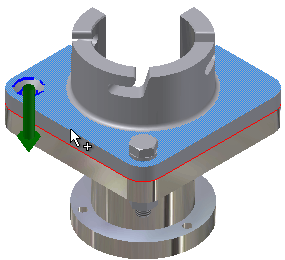
The hole previews.
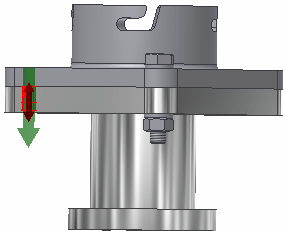
- Select the Click to add a fastener text, and then select a countersink-type cap screw, for example, ISO 10642.
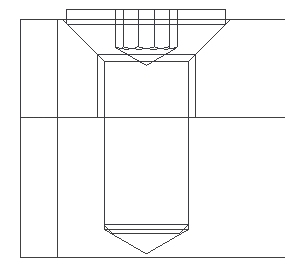
- Click OK.