In the Inventor part and assembly environments, the Hole command creates counterbore, countersink, spotface, and drilled holes with custom thread and drill point types to fit nearly any design requirement. You can specify a simple hole, a tapped hole, a taper tapped hole, or a clearance hole. You can also include thread types from a thread data spreadsheet (thread.xls) included with Inventor.
-
 Click Model tab
Click Model tab Modify panel
Modify panel Hole on the ribbon, or press H to invoke the Hole command. You can also select the Hole command from the marking menu. The Hole dialog box appears in its collapsed state in the graphics window.
Hole on the ribbon, or press H to invoke the Hole command. You can also select the Hole command from the marking menu. The Hole dialog box appears in its collapsed state in the graphics window. - Select the top face at the rear of the part. The Hole mini-toolbar appears in the graphics window. If the mini-toolbar obscures the pick location on the top face of the model, select the mini-toolbar by the grip button just to the left of the value input box, and move it to a different location.

- Look closely at the point you picked on the top face. The ring manipulator around the center of the hole represents the hole diameter. Click the ring with your mouse and it will turn gold in color. Try dragging the gold ring manipulator to increase and decrease the diameter of the hole.
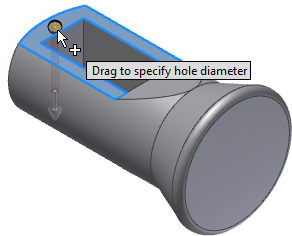
- The sphere manipulator at the center of the pick point represents the center location of the hole. Click the sphere with your mouse and it will turn gold in color, also. Try dragging the gold sphere manipulator to place the hole location dynamically.
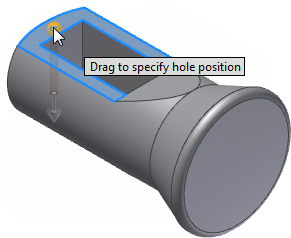
For this exercise, we will use precise linear placement by selecting the appropriate edges and entering the required distances from each.
- Click the inside edge of the rectangle.
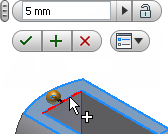
- Enter 5 in the value input box and press Tab to lock the horizontal dimension.
- Next, click the outside edge of the highlighted face.
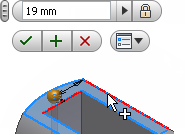
- Enter 19 in the value input box and press Tab to lock the vertical dimension.
- Using the Hole dialog box, enter the following values to create a M6x1 - 6H metric tapped hole with a thread depth of 6 mm:
Thread depth 6 mm Drill Point 118 deg Termination Distance Hole Type Threaded Thread Type ANSI Metric M Profile Size 6 Designation M6x1 Class 6H Direction Right Hand The Hole dialog box appears as shown in the image.
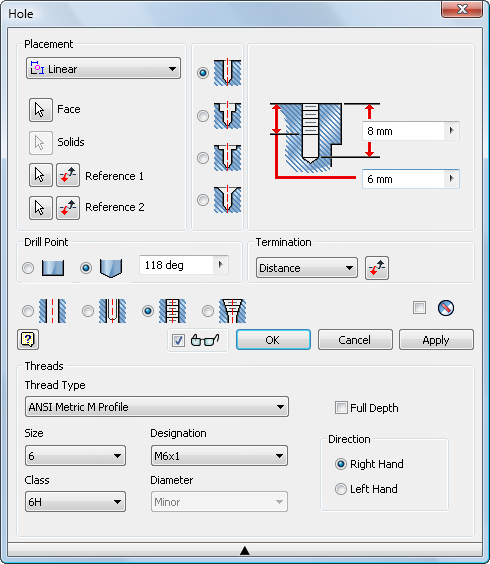
- Click the OK button to close the dialog box, create the tapped hole, and finish the command.
Note: You may need to zoom up your display a bit to make the manipulators easier to select.
The new feature, Hole1, is added to the Model browser.