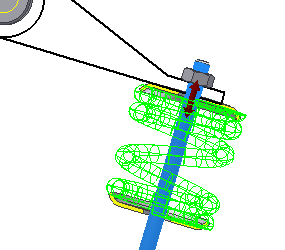We can use the Measure command to measure the distance between two faces. The generator automatically designs a compression preview according to the measured distance.
- Select the Calculation tab. In the Spring Strength Calculation region, select Compression Spring Design from the drop-down menu.
- In the Assembly Dimensions region select H, L1 --> L8.
- Click the arrow next to the Min. Load Length field.
- Select Measure.
- In Autodesk Inventor assembly, select two faces on the spring retainers to measure the distance between them.
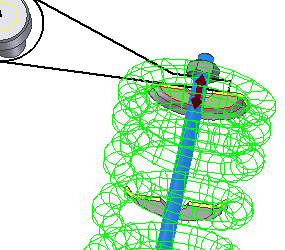

- Click Calculate to display the preview. Notice that measured distance of 30 mm appears in the Min. Load Length field.