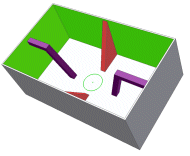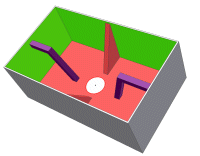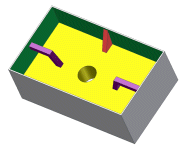Shape extrusions in several ways.
Match Contour extrusion
Shape propagation applies only to open profiles. It describes solutions that are defined through the extension of the open ends of an open profile, and by the shape of the body.
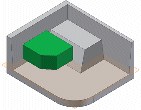
With Match Shape disabled, the open profile closes by extending the open ends of the profile until they intersect the solid body. If the sketch plane of the profile lies on a planar face, the loops of the face close the profile. Otherwise, the edges defined by the intersection of the profile plane with the body close the profile. Then, you select the Side to Keep for the profile.
Match Shape extrusion
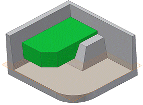
When selected, creates a flood-fill type solution. The open ends of the profile extend to a coedge, or face. The required faces quilt together to form a complete intersection with the extruded body. The Match Shape extrusion generates a stable and predictable body for topology changes on the defining faces. The extrude feature is not dependent upon a strictly defined profile consisting of sketch lines and referenced edges.
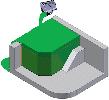
Exterior flood fill extrusion
You can select a closed profile (not a closed region), and then choose to flood-fill everything outside the profile. The bucket analogy of the Match Shape option applies.