Reveals information about whether the current size of the runners is balanced and can flow into each cavity at equal time and pressure. A balanced system provides uniform part quality in a multi-cavity or family mold design.
Note: Autodesk Moldflow Adviser or Moldflow Insight must be installed on the system to use the command.
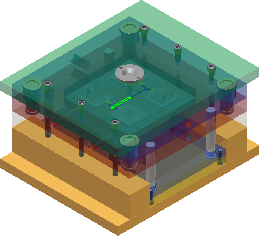
| Access: | |
|---|---|
On the Mold Layout tab, Mold Simulation panel, click  Runner Balance. Runner Balance. |
|
| Start | Begins the runner balance analysis. |
| Stop | Stops the current runner balance analysis. |
| Close | Dismisses the dialog box, but does not stop the analysis. |
| OK | Applies the balanced size to the selected runners. |
| Cancel | Dismisses the analysis without applying suggested changes. |