Now that the balloon is in a better position, you will move the leader arrowhead to a position closer to the balloon.
- Move your cursor over the end-most edit handle located at the arrowhead point of the leader from balloon 1.
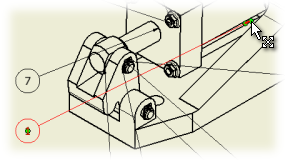
- When the move symbol appears next to the cursor, click and drag the location of the arrowhead point to the corner of the base closest to the balloon.
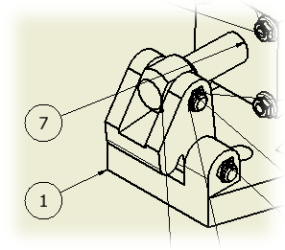
- When the lines representing the bottom and side of the base highlight and the connection point icon appears next to your cursor, release your mouse button to select the new position for the arrowhead point.
Next, you will place a few example notes.