Use Shrinkwrap to create a simplified single part representation of an assembly to improve capacity and performance in downstream assemblies or applications. Shrinkwrap uses the derived component command in the background to create a single part from an assembly. Shrinkwrap can use existing Design View or Level of Detail representations for maximum efficiency. Only visible components are calculated.
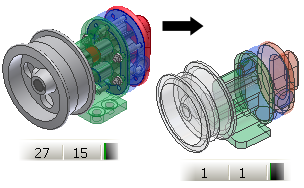
What is a shrinkwrap part?
A shrinkwrap part uses the derived component mechanism to create a simplified part file from an assembly. The shrinkwrap command offers the additional benefits of rule based component removal and hole patching. A shrinkwrap surface composite (the default setting) creates the smallest file on disk and calculates faster than a shrinkwrap solid. A surface composite uses less memory and provides better performance in consuming assemblies.
A shrinkwrap surface composite retains all the original component appearances and can retain other visual features such as thread graphics. All shrinkwrap parts store the mass properties of the originating assembly if they are calculated before creating the shrinkwrap.
A surface composite part does not participate in interference and collision detection operations. Avoid using composite parts in section views.
What benefits do shrinkwrap parts provide?
Shrinkwrap provides the following benefits:
- Simple to use.
- Significant reduction in file size for large assemblies and complex parts.
- Reduced time to open an assembly using a shrinkwrap assembly substitute LOD.
- Improved performance when viewing or working with large assemblies and complex parts.
- Protect intellectual property by removing holes and internal components.
- Simplify the component representation for BIM Exchange.
How do I use a shrinkwrap part in a Level of Detail?
There are three workflows you can use to create a shrinkwrap part and then use it as an assembly substitute in a Level of Detail:
- Create a shrinkwrap part using the Shrinkwrap command. Select New Substitute in the context menu after you start Level of Detail. Select the shrinkwrap part file on disk using the Select Part File option. Note: Open the shrinkwrap part file and designate the part as a Substitute before you can use it as an assembly substitute.
- Use the context menu Level of Detail
 New Substitute
New Substitute Shrinkwrap to create a shrinkwrap part and use it in the source assembly as the active substitute.
Shrinkwrap to create a shrinkwrap part and use it in the source assembly as the active substitute. - Use the
Assemble tab
 Component panel
Component panel
 Shrinkwrap
command to create a shrinkwrap part and use it in the source assembly as the active substitute.
Shrinkwrap
command to create a shrinkwrap part and use it in the source assembly as the active substitute.
Can I edit a shrinkwrap part?
A shrinkwrap part is a derived part file. To edit it, open the file, right-click the assembly in the browser of the derived part and choose Edit Derived Assembly. A useful technique is to modify the shrinkwrap part after creation until it contains the required amount of detail.
