- Click

 New.
New. - In the Create New File dialog box, click the Templates folder and select Standard.idw under the Drawing category, and then click Create.
-
 In the drawing view, click
Place Views tab
In the drawing view, click
Place Views tab
 Create panel
Create panel
 Base
.
Base
. - On the Drawing View dialog box, ensure that Enclosure_assembly.iam is selected. The file is located in \Tutorial Files\Cable & Harness.
- Click to place the view as shown, then right-click and select Done.
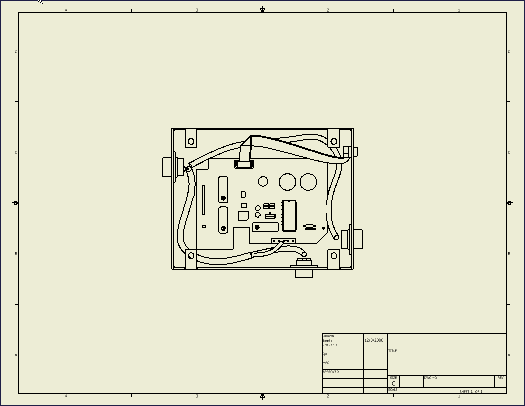
- In the browser, expand VIEW 1 and Enclosure_assembly.iam.
- Right-click Harness_Assembly1, and then select Include Centerlines
 Wires.
Wires. The centerlines for all wires are displayed.
- Right-click Harness_Assembly2, and then select Include Centerlines
 Cables.
Cables. 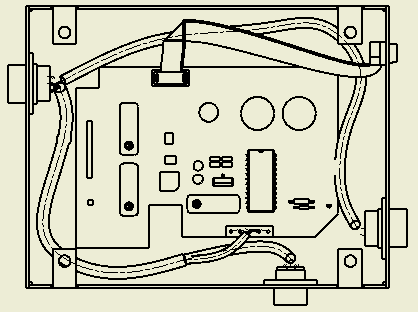
- Optionally, add dimensions and other annotations.
- Save the file as Enclosure Assembly1.idw.