In the next section, we create new holes in a single body using the Hole command.
- Turn off the Visibility of all solid bodies except the top cover.
- Create two 10-mm holes with a depth of 2 mm on the ends of the rest feature.
- Create one 20-mm hole with a depth of 2 mm at the center of the rest feature.
Notice Autodesk Inventor selects the body being referenced as the default participant.
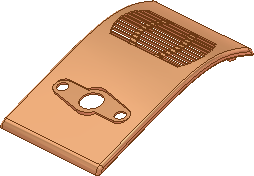 Note: To add participants to the Hole operation, use the Solids selector and pick additional bodies. An example of this could be if you want multiple bodies to participate in a “Through All” operation.
Note: To add participants to the Hole operation, use the Solids selector and pick additional bodies. An example of this could be if you want multiple bodies to participate in a “Through All” operation.