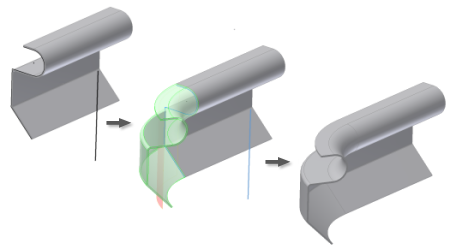
A common sheet metal manufacturing practice is roll forming. Autodesk Inventor supports the creation of contour roll features by revolving a profile consisting of lines, arcs, splines, and elliptical arcs. Create Contour Roll features as the base feature of your sheet metal part model or as a subsequent feature as required by your specific design.
To aid in the preparation of detail drawings, Contour Roll centerlines have a unique Object Type and are placed on a separate layer of the drawing.
Simple legacy rolls
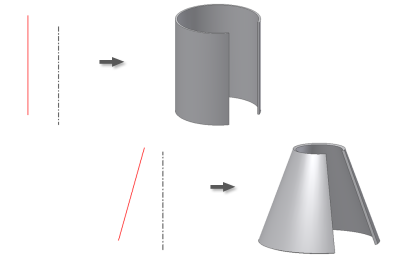
With releases prior to Autodesk Inventor 2014, it was always possible to create simple cylindrical or conical rolls. When migrated to the current release, these types of rolls are not converted to Contour Roll features and retain the attributes and behavior of previous releases.