- Open the 45Elbow.ipt iPart file. Use the View Cube or the Orbit to adjust the viewpoint to approximate the following image.
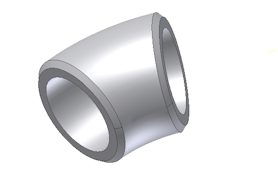
- Switch on the Visibility of all part work axes and points. Select Work Point 1 and 2, and Work Axis 1 and 2 in the Model browser, right-click, and select Visibility.
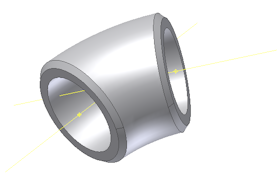
- On the ribbon, click
Manage tab
 Author panel
Author panel
 Tube and Pipe
.
Tube and Pipe
. 
- On the Tube & Pipe Authoring dialog box, specify:
Type: Elbows
Connections: 2
- Set the following attributes for Connection Number 1:
End Treatment: Welded
Parameter and Table Mapping: Nominal Size: NPS
Connection: Female
Connection Point and Connection Axis: Select Work Point 1 and Work Axis 1
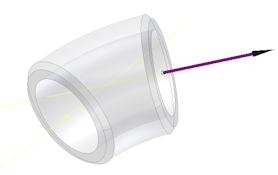
Engangement
Max: Distance: 0 inch
Min % of Max: 0
- Click Connection Number 2, and set the same attributes as for Connection Number 1 with the following exception: Select Work Point 2 as Connection Point and Work Axis 2 Connection Axis.
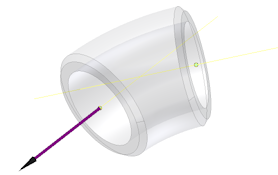
- Specify the following ISOGEN properties:
Type: ELBOW
SKey: ELBW - Elbow - Butt Weld (90 degree and 45 degree)
ITEM-CODE: Enter 90 45 LLR
Description: Enter ELBOW 90 45 DEGREE BW ASTM A043 WPF316 SCH.40
- Review all values for Connection 1 and 2, and then click OK to close the Tube & Pipe Authoring dialog box.
- On the Authoring Result dialog box, click OK.
- Save the authored 45-degree elbow iPart, and close the part file.