- On the Annotate tab, Table panel, click Parts List.

- The Parts List dialog box appears, and the view selection stage of the command is active. Move your cursor over the isometric view of the assembly. When the view highlights with a red dotted boundary, click to select the view.
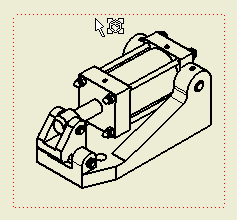
- In the Parts List dialog box, select Parts Only from the BOM View drop-down list control in the BOM Settings and Properties area.
- Click OK in the Parts List dialog box.
A rectangle the size of the parts list appears attached to your cursor.
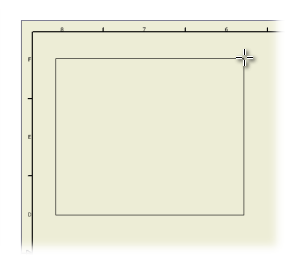
You are now ready to move the parts list to a position on your drawing sheet.
- Move the parts list so that it aligns with the upper left of the drawing border.
Notice that when your cursor is over the drawing border, an icon appears indicating the connection point for the parts list.
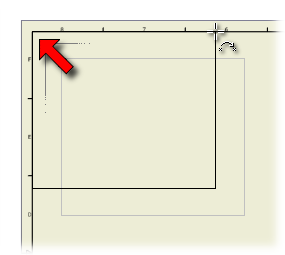
- Click to accept the position of the parts list on your drawing sheet.
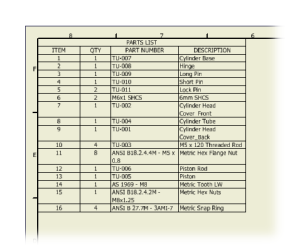
Each item in the assembly is given a sequential item number in the parts list. You will now add balloons which use these item numbers.