In this section, you add connector plugs to the ends of the cooling channels.
Cooling components are used to conduct the coolant through the cooling channels. The following eight types of cooling components can be created: Baffle, Cascade Water Junction, Connector Plug, Heat Transfer Pipe, O-Ring, Pipe Plug, Sealing Plug, and Spiral Core.
- In the upper-right corner of the graphics window, click Home on the ViewCube to orient the model.
- On the ribbon, click Mold Assembly tab > Mold Assembly panel > Cooling Components
 .
. - The Cylindrical Edge tool is active. In the graphics window, select the cylindrical edge, as shown in the following image.
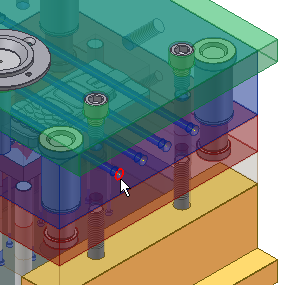
- Click Apply on the Cooling Components dialog box.
- Click OK to accept the defaults in the File Naming dialog box.
- Repeat steps 4 and 5 to add a cooling component to the end of each of the remaining three cooling channels, as shown in the following image.
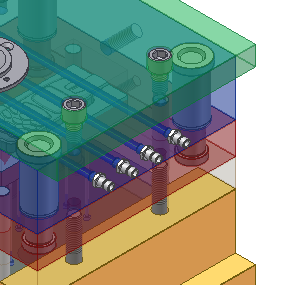
- Rotate the model so that the other sides of the cooling channels are visible.
- Repeat steps 4 and 5 to add a cooling component to the end of each cooling channel, as shown in the following image.
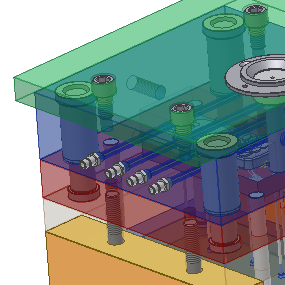
- After all eight cooling components have been added, click Done on the Cooling Components dialog box.