 |
Provides access to the parameters which control the: orientation, punch representation and bend angle reporting associated with the flat pattern. |
| Access: | |
|---|---|
|
|
Select Edit Flat Pattern Definition from the context menu available by right-clicking the Flat Pattern browser node while viewing the model flat pattern. |
Orientation tab
Provides the ability to reorient the flat pattern by selecting an existing edge and specifying horizontal or vertical as well as the ability to redefine the front face of the flat pattern.
Active Flat Pattern Orientation - Drop-down list which displays the currently active flat pattern orientation and provides access to a list of any previously defined orientations.
Orientations - Table listing existing named orientations. Through right-click and selection from the context menu, provides Active, Add, Rename, or Delete choices for named flat pattern orientations.
|
Alignment |
|
|
|
Align Horizontal - Specify that a selected edge is a horizontal edge on the flat pattern. |
|
|
Align Vertical - Specify that a selected edge is a vertical edge on the flat pattern. |
|
|
Alignment Axis - Selects a model edge to use as the alignment axis for the flat pattern. Alignment is based upon the horizontal or vertical option selection specified previously. |
|
|
Flip Alignment Axis - Flips the positive/negative direction of the alignment axis for the flat pattern. Alignment is based upon the horizontal or vertical selection specified previously. |
| Base Face | |
|
|
Flip - Reorients the flat pattern so that the displayed front face becomes the back face. The front face displayed is the face from which all bend and punch annotation on drawings is referenced. |
Save - Save any changes to the active flat pattern orientation.
Punch Representation tab
Controls the way in which punch tools are represented when the model is displayed as a flat pattern. Typically used to provide simplification of flat pattern drawing views.
|
|
Default - The first selection displays the default representation based on what is specified in the active style. The icon displayed is one of the four shown below while the name of the default punch representation is contained within parentheses following the Default label. |
|
|
Formed Punch Feature - Specifies that punched feature is displayed as fully formed 3D feature within the flat pattern. |
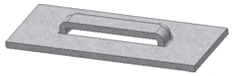 |
|
|
|
2D Sketch Representation - Specifies that the punch feature is displayed in the flat pattern using a manually defined alternative 2D representation. |
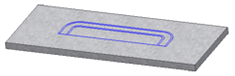 |
|
|
|
2D Sketch Rep and Center Mark - Specifies that the punch feature is displayed in the flat pattern using a manually defined alternative 2D representation and it includes the specified center mark which define the punch placement. |
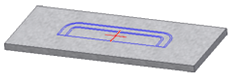 |
|
|
|
Center Mark Only - Specifies that the punch feature is represented in the flat pattern using only the specified center mark which define the punch placement. |
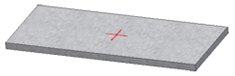 |
Bend Angle tab
Determines if the angle reported for bends is measured from the inside or outside.
|
Report Bending Angle (A) - Specifies that bends will be reported using the angle resulting from the outside face of the bend and the face owning the selected edge. |
|
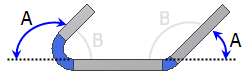 |
|
|
Report Open Angle (B) - Specifies that bends will be reported using the angle resulting from the inside face of the bend and the face owning the selected edge. |
|
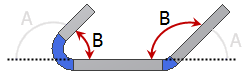 |
OK - Accept and apply any changes made while the dialog was open, and then close the dialog box.
Cancel - Ignore any changes made while the dialog was open, and then close the dialog box.
Apply - Apply any changes and keep the dialog open, allowing additional changes.