In this tutorial, you set up and run a warpage analysis on a 2-cavity tool on the panel. You are provided with the study. The analysis sequence includes; cooling, filling, and packing. You set up and run the entire sequence. This tutorial continues where the others left off. You do not have to complete the other tutorials to complete this one, but review the steps. If you would like to review the previous tutorials click here.
In this tutorial, you will do the following:
-
Create a project
-
Import a study
-
Input the process settings and run the analysis
-
Review warpage results
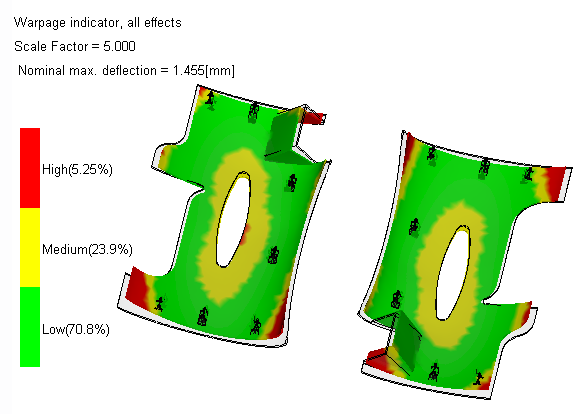
Before you begin, click here to download the model files for all the quick start tutorials.
When ready click here to start the tutorial.