In this task, you import an existing study.
-
Click .
-
Navigate to the location of the Study file you downloaded.
-
Select the file Panel_Warpage.sdy and click Open.
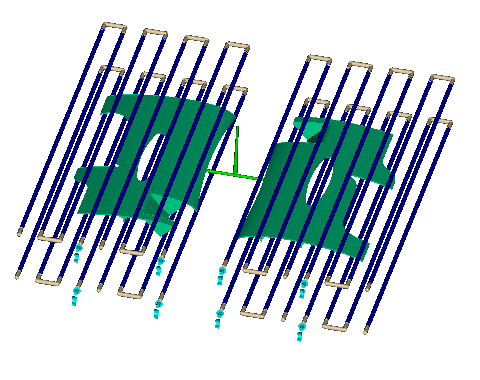
-
Use the View Cube and Navigation bar on the right to move the model around the screen.