Create a two plate tool, and generate the feed system for the models in the family mold.
- Click
 (Geometry tab > Mold panel > Set Parting Plane). The Set Parting Plane dialog appears and the model is oriented to a bottom view.
(Geometry tab > Mold panel > Set Parting Plane). The Set Parting Plane dialog appears and the model is oriented to a bottom view. - Enter 28 mm in the Z depth of plane box, then click Apply to move the parting plane, as shown below.
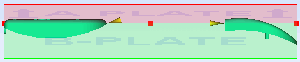
- Click Close to exit the Set Parting Plane dialog. We will use the default mold properties for this tutorial.
- Click
 (Geometry tab > Mold panel > Mold Size). The Mold Properties dialog appears.
(Geometry tab > Mold panel > Mold Size). The Mold Properties dialog appears. - In the Plate thickness section, set the following values:
A Plate: 75 mm
B Plate: 75 mm
- Click OK to apply your changes and exit the Mold Properties dialog.
- Now that the parting plane and mold properties have been set, you can create the runner system for your mold. Click
 (Geometry tab > Feed System panel > Runner Wizard). The Runner system wizard dialog appears.
(Geometry tab > Feed System panel > Runner Wizard). The Runner system wizard dialog appears. - In the Sprue section,
- Enter -70 in the X text box, and 45 in the Y text box to set the sprue position.
- Click
 Browse to the right of the Properties text-box. The sprue definition dialog appears.
Browse to the right of the Properties text-box. The sprue definition dialog appears. - Select
Sprue type: Cold Sprue shape: Circular Tapered Start diameter (1): 3 End diameter (2): 6 - Click OK to apply your changes and return to the Runner system wizard dialog, or Close if the properties don't need to be changed.
- In the Runners section,
- Click
 Browse to the right of the Properties text-box. The runner definition dialog appears.
Browse to the right of the Properties text-box. The runner definition dialog appears. - Select
Runner type: Cold Runner shape: Circular Diameter (1): 5 - Click OK to apply your changes and return to the Runner system wizard dialog, or Close if the properties don't need to be changed.
- Click
- In the Gates section,
- Click
 Browse to the right of the Properties text-box. The gate definition dialog appears.
Browse to the right of the Properties text-box. The gate definition dialog appears. - Select
Gate type: Cold Gate shape: Rectangular Width (1): 3 Thickness (2): 1 Orientation: Horizontal by length Horizontal length: 4 - Click OK to apply your changes and return to the Runner system wizard dialog, or Close if the properties don't need to be changed.
- Click
- In the Runner System Wizard dialog, select Star from the Layout drop-down menu.
- Click OK. The runner system is created.
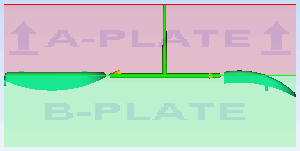
In the next task, you will test the developed runner system.