Like the Materials, Lighting, and Rendering tabs, the Effects tab is divided into two panes, with the archives on the left and the palette on the right. This tab is where you set up different background and foreground effects.
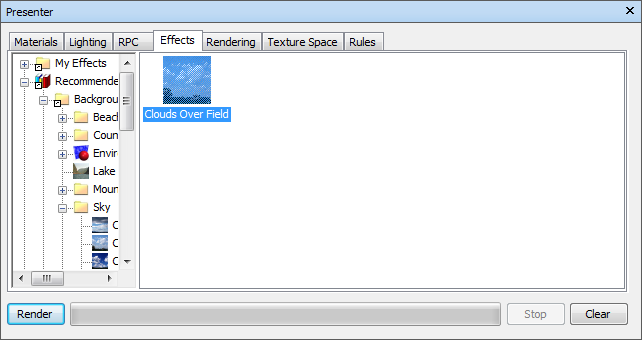
You can only have one background and one foreground effect at a time in the palette.
Note: A complete reference manual for all types of foregrounds, backgrounds and rendering styles is included with the Autodesk Navisworks API (see \API\COM\documentation\shaders.chm). The Autodesk Navisworks API is included with Autodesk Navisworks 2014; it’s an optional feature in the installer, and is installed by default into the API subfolder in the Autodesk Navisworks installation folder.