To define the boundary of a structural beam system, you can pick the structural supporting elements that exist on the edge of the proposed beam system, or you can use the drawing tools to sketch the lines. Of the 2 methods, you should try to use the Pick Supports tool whenever possible. When you pick the supports, the beam system is automatically locked to those elements. Any changes to the location of the supporting elements are automatically applied to the beam system.
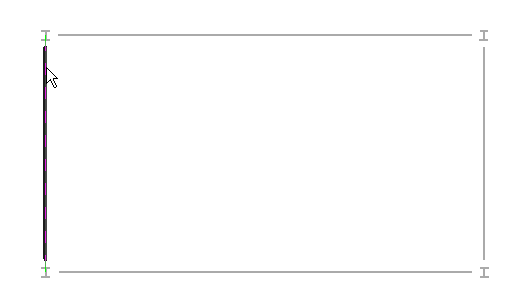
Creating a beam system by picking supports
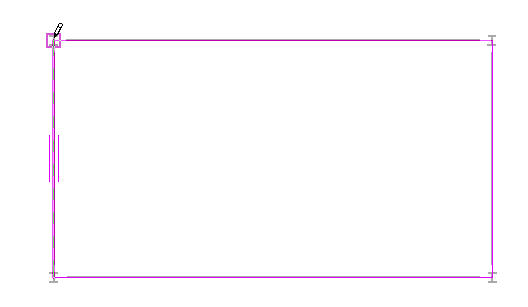
Creating a beam system by sketching lines
You can define the beam system boundary in either a plan or 3D view. If you work in a 3D view, you should specify the work plane before picking the supports. For more information, see Setting the Work Plane.
After the beam system boundary is defined, the beams are placed inside the specified area according to the pattern specified in the beam system properties. For more information, see Modifying Beam System Properties.